SiP12116 features: 5V to 15V input voltage; integrated compensation; ultra-fast transient response; power good function
Typical application range of SiP12116: graphics card; set-top box; LCD TV; notebook computer; HDD/SSDSiP12116 Reference Design Application Circuit:
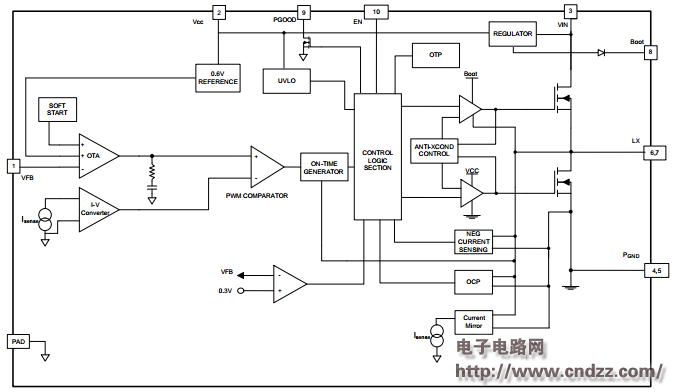
Figure 1 Internal structure of SiP12116
The SiP12116 is a high frequency current-mode constant on-time (CM-COT) synchronous buck regulator with integrated high-side and low-side power MOSFETs. Its power stage is capable of up up to 3 A continuous current at 600 kHz switching This regulator produces an adjustable output voltage down to 0.6 V from 4.5 V to 15 V input rail to accommodate a variety of applications, including consumer electronics, computing, telecom, and industrial.
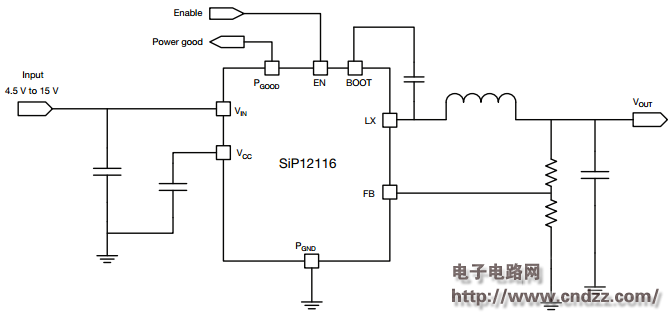
Figure 2 SiP12116 reference design
SiP12116"s CM-COT architecture delivers ultrafast transient response and low ripple over the full load range with minimum output capacitance and no ESR requirements. The device features a built in soft start of 2.2 ms and integrated compensation.
SiP12116 Chinese data sheet: Click to download
More schematics and source code popular application circuit: click now
WARNING!
Do not plug two or more meters together!
IMPORTANT
Don't plug in an appliance where the load exceeds 16 Amp. Always ensure the plug of any appliance is fully inserted into the meter outlet. If cleaning of the meter is required, remove from mains power and wipe meter with a dry cloth.
KEYBOARD DEFINITION
1). SET: Set price with button UP.
2). MODE: Exchange display state.
3). UP: Set price combined with button SET.
GENERAL FEATURES
1).Display line power.
2).Display and memory accumulative total power quantity.
3).Display and memory total power charge of price.
THE DATA DISPLAY
Press MODE button the data displays as follows:
W →KWh →PRICE →COST/KWH
↑_ _ _ _ _ _ _ _ _ _ _ _ _ _ _ _↓
1). Plug in socket and power on, the meter will display real power.
2). Press MODE button once again and release, the meter will display accumulative KWh.
3). Press MODE button once again and release, the meter will display total power charge.
4). Press MODE button once again and release, the meter will display COST/KWH.
SETTING PRICE OF COST/KWH
1). Press SET button during display COST/KWH,the first digital COST/KWH flash, press UP button to set it.
2). Press SET button once again and release, the second digital COST/KWH flash, press UP button to set it.
3). Press SET button once again and release, the third COST/KWH flash, press UP button to set it.
4). Press SET button once again and release, the fourth COST/KWH flash, press UP button to set it.
5). Press SET button once again and release, the radix point COST/KWH flash, press UP button to set it.
DATA CLEAR
Press and hold MODE button for 5 seconds will clear KWH,PRICE and COST/KWH data.
Power Meter Plug Energy Monitor,Backlight Power Metering Socket,Blue Backlight Power Meter Socket,Multi-functional Backlight Power Meter Socket
NINGBO COWELL ELECTRONICS & TECHNOLOGY CO., LTD , https://www.cowellsockets.com