Skyworth Box E8205 installs the sofa housekeeper tutorial through U disk. This tutorial is applicable to similar models of Skyworth box E8205, etc.
[Installation process]
1Download the installation file to U disk→2U disk to Skyworth box E910→3 file management to enter U disk to install
ã€Steps】

2, enter the "USB device" option in the file management
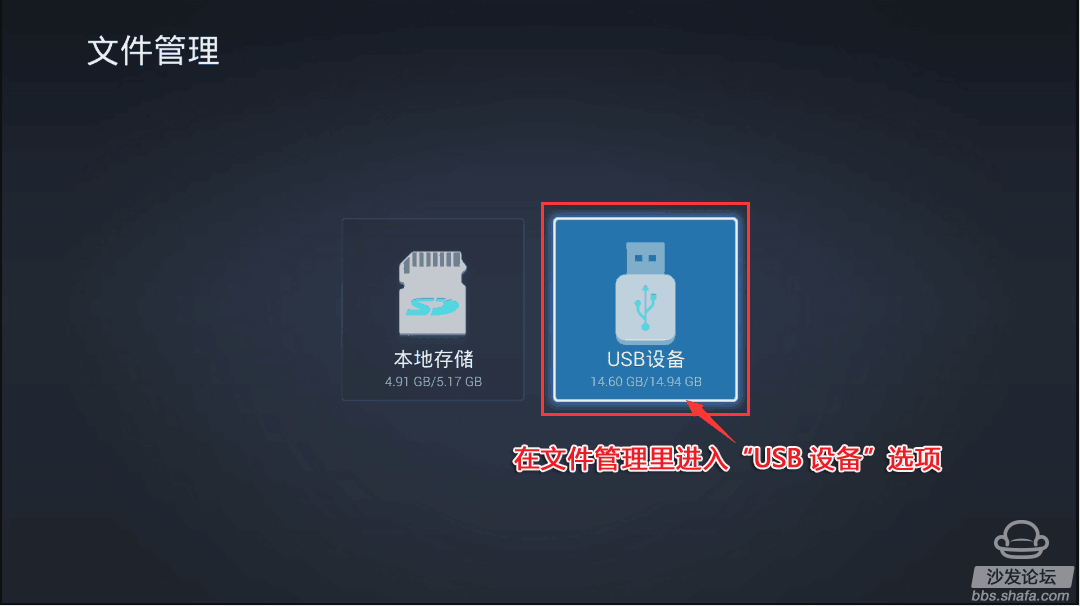
3, Skyworth box E8205 to find the sofa butler package, and press the remote confirmation button
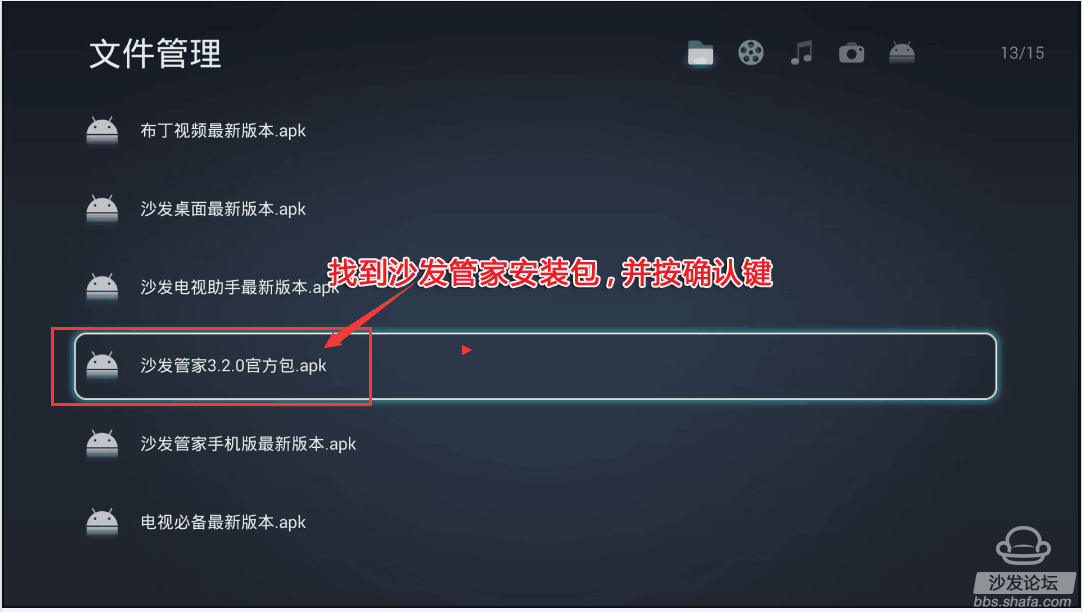
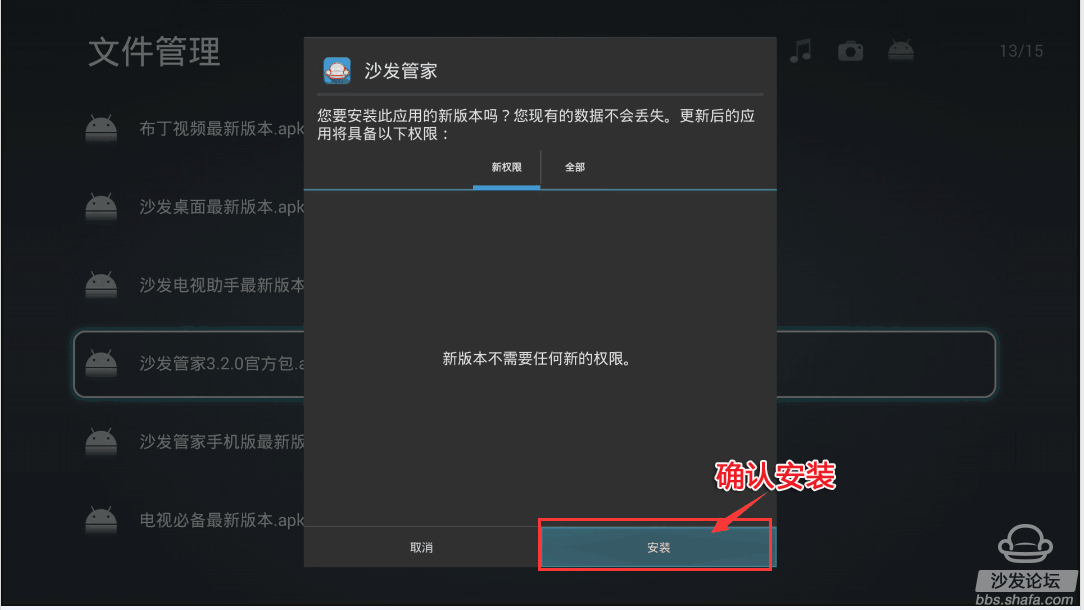
4, wait two minutes, wait for the installation to complete
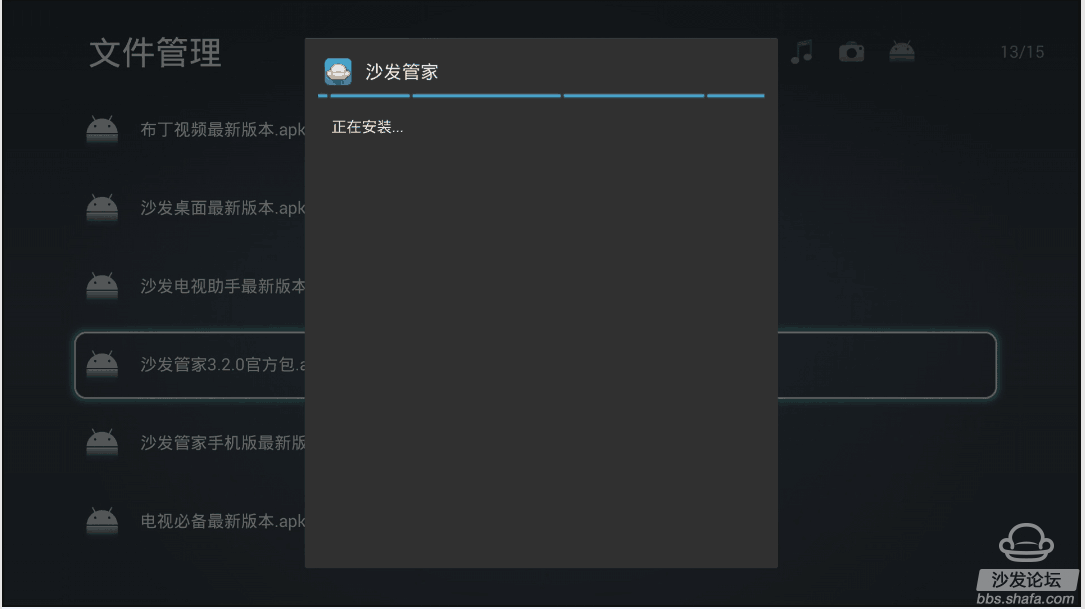
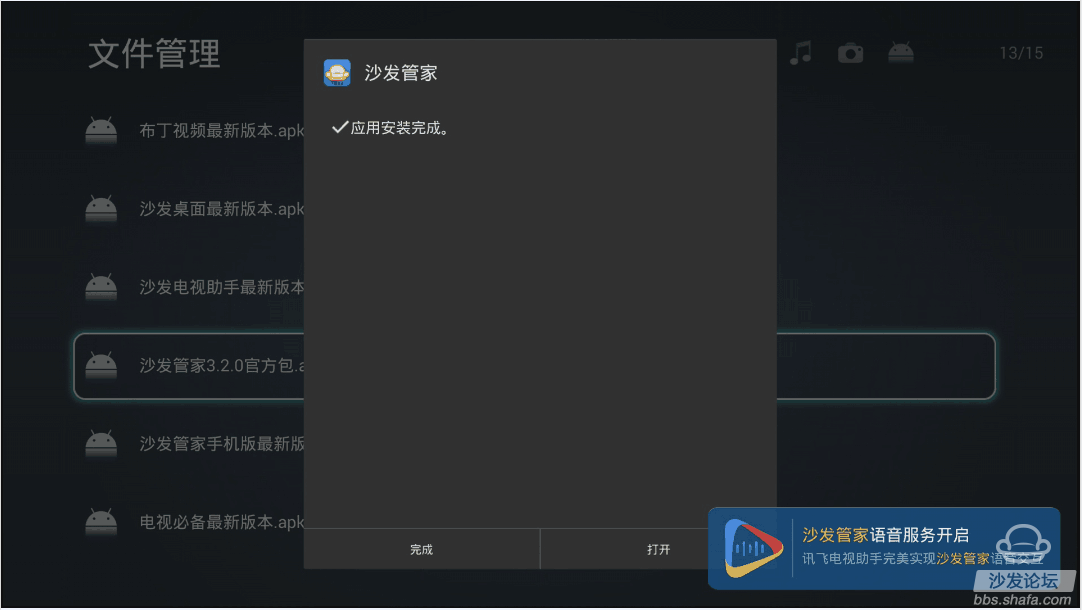
Special reminder: Before installing any third-party software, make sure that your box's installation permissions are enabled!
The opening method is as follows:
Enter the "Universal Settings" in Settings and select "Security" in "Advanced Settings". There is a "Device Management" inside, and "Allow installation of applications from unknown sources" is ticked!
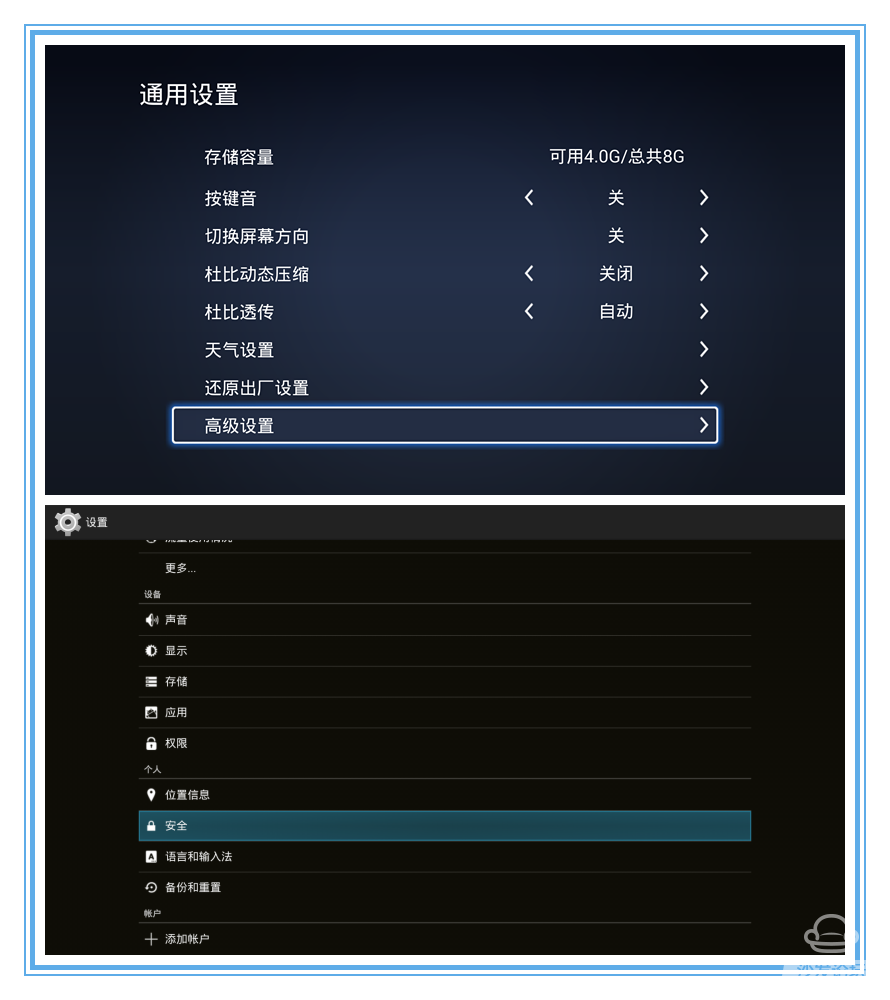
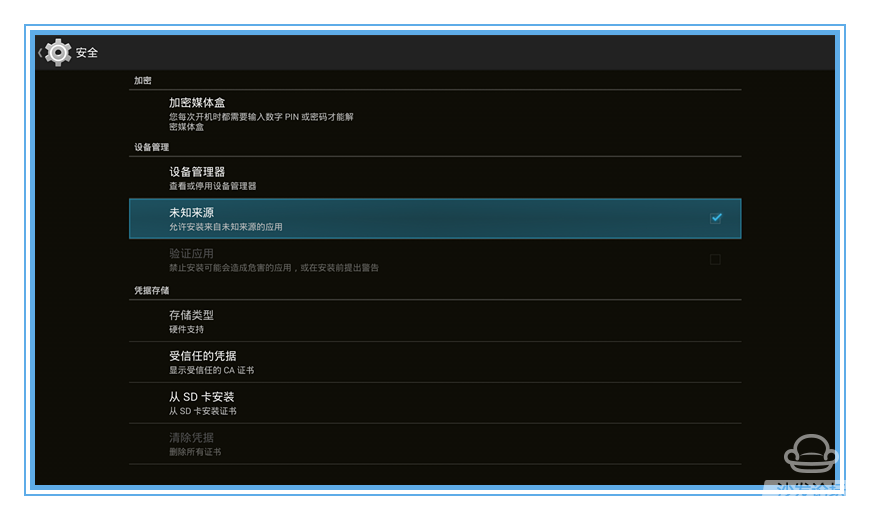

[Installation process]
1Download the installation file to U disk→2U disk to Skyworth box E910→3 file management to enter U disk to install
ã€Steps】
1. Baidu search for "sofa manager" into the sofa network, download the sofa butler package; or directly click the link (http://app.shafa.com/shafa.apk) to download the sofa butler package.

Copy the downloaded apk installation package to the U disk.
2, enter the "USB device" option in the file management
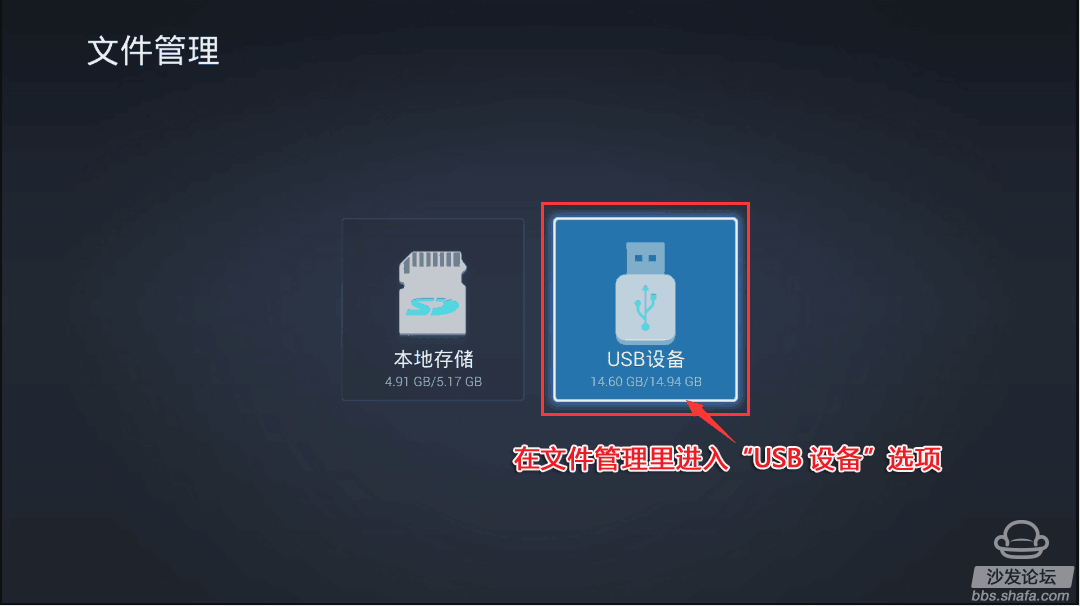
3, Skyworth box E8205 to find the sofa butler package, and press the remote confirmation button
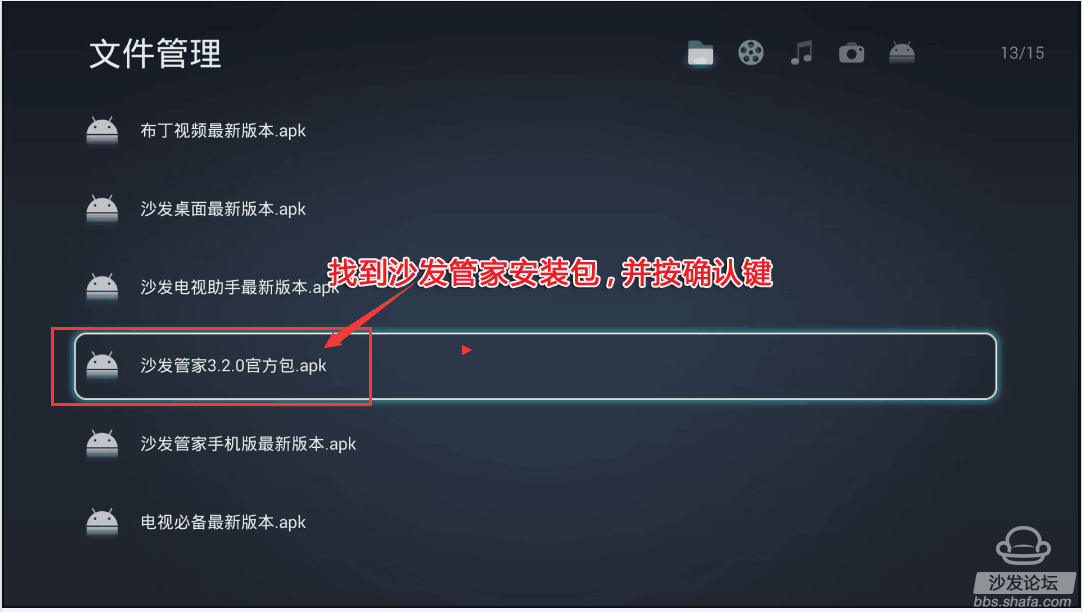
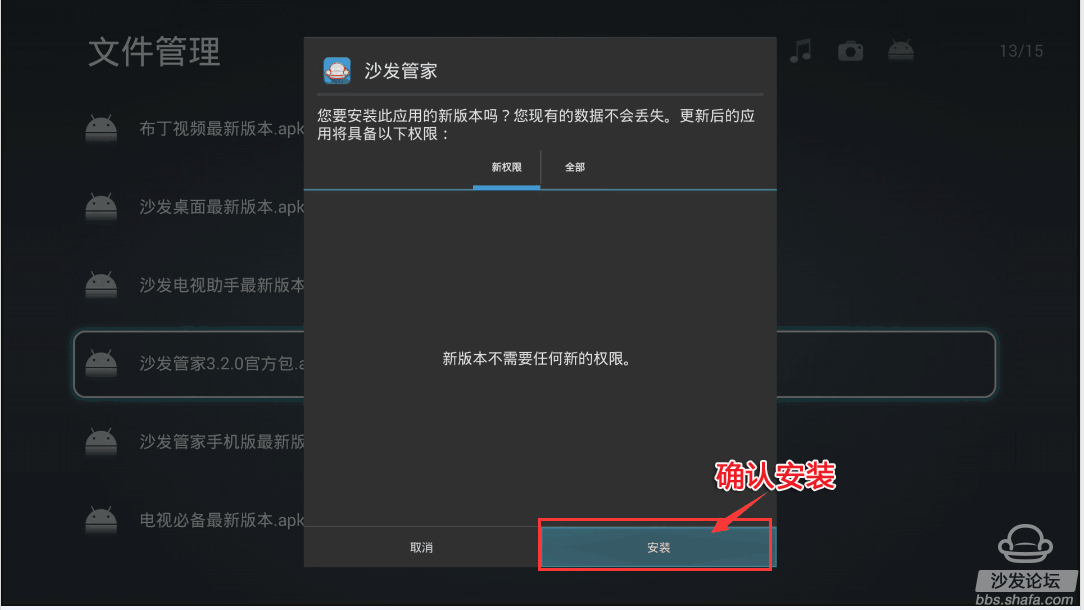
4, wait two minutes, wait for the installation to complete
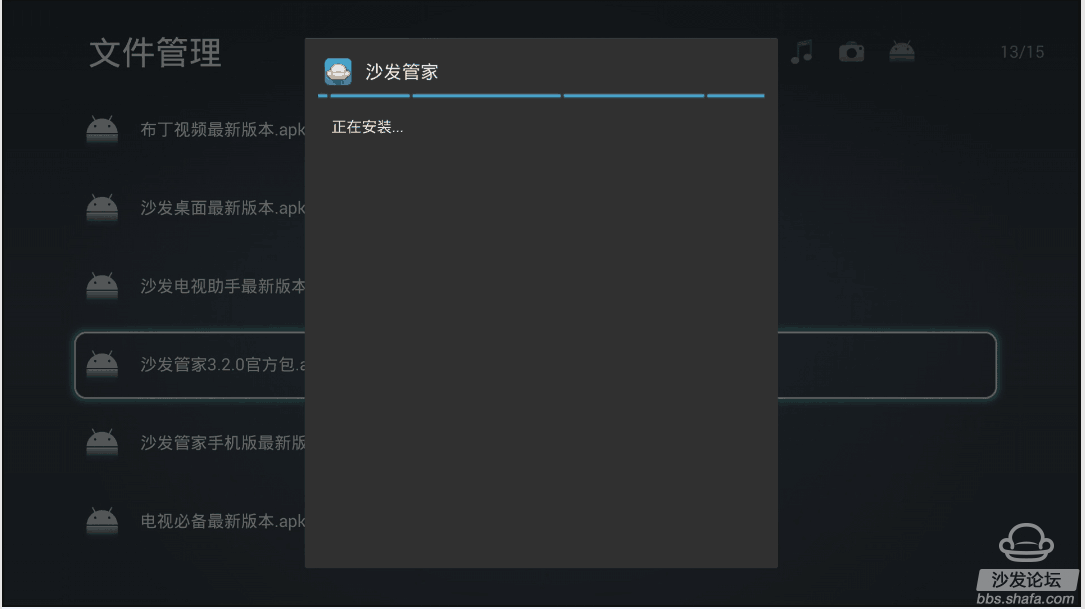
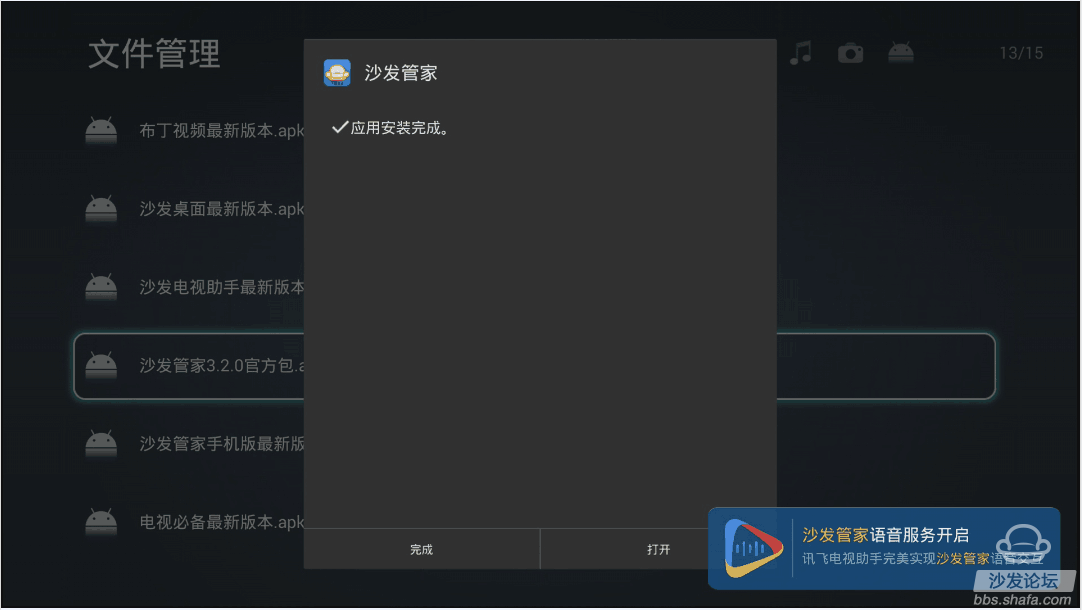
Special reminder: Before installing any third-party software, make sure that your box's installation permissions are enabled!
The opening method is as follows:
Enter the "Universal Settings" in Settings and select "Security" in "Advanced Settings". There is a "Device Management" inside, and "Allow installation of applications from unknown sources" is ticked!
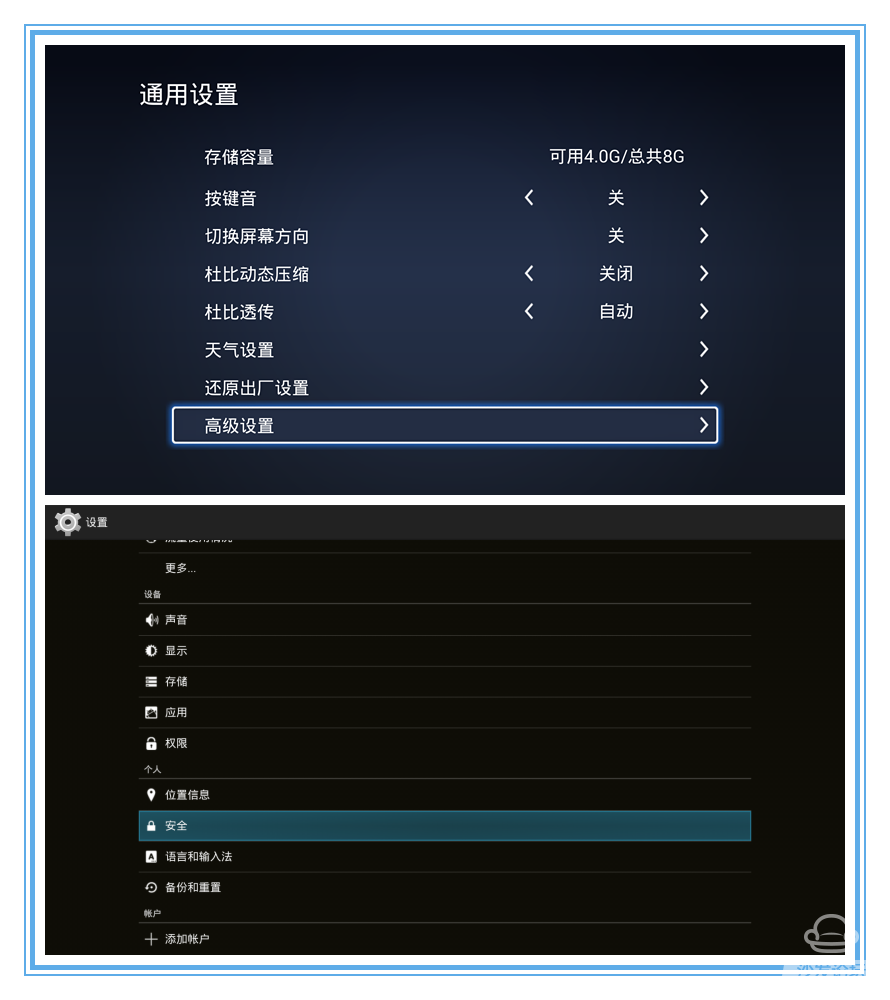
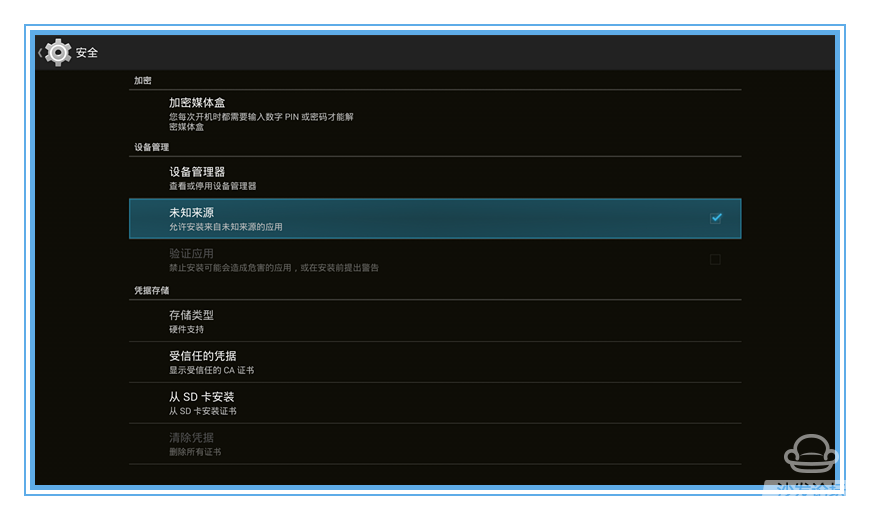

If you still cannot read the USB flash drive, you are advised to format the USB flash drive in FAT32 format first (if there are other contents in the USB flash drive, export it and format it first) or try another U disk.
If the installation fails, restart the device and try again by following the steps. Still have questions please add the following sofa butler official QQ group.
Watch on-demand video on smart TVs, recommend using a TV cat, watching live TV, and recommending live HDP; more interesting content, please use Tencent video TV version, Youku video TV version, etc.; Fun smart TV and box, more exciting Content is on the sofa butler.
Economic Type Industrial Plug & Socket
Economic Type Industrial Plug & Socket,with competitve price and standard quality,can meet your normal use.
It separated into IP44 Plug,IP44 Socket,included the model of 013,023,014,024 etc.
Economic IP44 Plug,Economic IP44 Socket,Ecomonic Industrial Plug & Socket
Ningbo Bond Industrial Electric Co., Ltd. , https://www.bondelectro.com