HP Microserver Gen8 Advantages: High playability, good performance, good workmanship, sufficient materials, and low price; disadvantages: everything needs its own hands. Compared with Synology, because it has not seen the real machine, so the quality, workmanship is not evaluated, the advantages of Synology: NAS system does a good job; disadvantages: poor scalability, high prices, low performance. GEN8 is suitable for tossing people, and Faihui is suitable for people who need only one home data center (lack cancer).
Foreword: The function that my GEN8 realizes is: After starting the machine, the service will automatically search for the specific folder in the computer (LAN, remote), mobile phone, tablet that needs to be synchronized or backed up, and back up the contents in the folder according to the type; DLNA software will Videos, music, and pictures need to be shared by resources that need to be watched on the device; remotely access various resources in the server; purchases have domain names, and peanut shell https is not accessed by red crosses. It is divided into three chapters: hardware articles, main system and software articles, and network articles. I mainly write about feelings and experiences. I use them to communicate and not let GNE8 sink. The contents are also thought to be written there. I feel very casual. spray.
First, the hardware configuration
1, HP GEN8:
Memory: 4G original memory + Kingston 8G ECC1.5V,
CPU: E3-1230V2CPU
2. Hard disk: 4T gold disk, 1T black disk, 1T green disk, 120G Infineon SSD;
3, other: power 200W, no graphics card, small 4P revolution SATA3.0 6G data power supply a line (used to connect the optical drive SATA interface).
4, router: ASUS A66U, original firmware.
The hardware is very simple, do not want to invest so much, add up to the hard disk later, there is no special need for graphics cards, the next chapter will say why. For the sake of distinction, the four SATA ports of the hard disk drive are defaulted to SATA1-SATA4 port, which is reserved for the optical drive.
Second, the preparatory work
I will remove the first hard drive bit SATA1 interface, it is easy to remove, pull the line from the left, where you need to use scissors to cut the packet network about 2CM, to ensure that the line can drive to the optical drive, and then seal the packet (self Think of a solution. Insert the purchased SATS cable into the optical drive interface reserved on the motherboard. Move the cable to the first hard drive. The plastic cutting on both sides of the interface is the same as the size of the SATA port on the chassis. This place needs attention and can be small. Some, but not large, must ensure free access to the hard drive bay. We will talk about why.
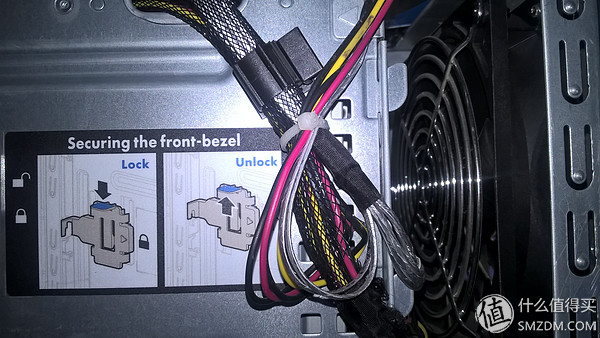
Third, install the hard disk
Insert the SSD into the SATA1 interface that is removed, which is the first position on the hard disk, SATA3.0, and some people connect the SSD to the SATA5 reserved on the motherboard. Why should I do this? Two reasons: 1. Some people say that this SATA5 is reserved for the optical drive, the interface is SATA2.0 interface, and only the first and second positions of the hard disk drive are SATA3.0 interfaces. 2, SSD I was used to do the system disk, stability and read and write speed is very important, and received the optical drive bit also need to use U disk boot system, at least I see the tutorial is like this. According to the method I use, small changes do not need to be guided (and no longer explain why), and the transmission speed is guaranteed. After the SSD is connected, it will be flat, and it is not afraid of being skewed or afraid of shock. Anyway, I’m not sure. Fixed, on the GEN8's weight plus hard drive, generally I will not move the host, let alone Intel's SSD for 5 years, if it is broken, I also stole a smile.
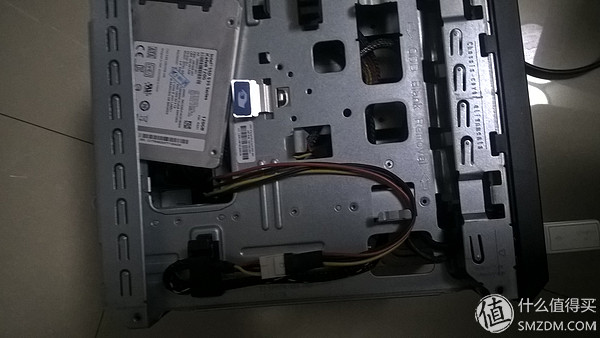
The first HDD must be attached to the HDD because the SATA5 interface cannot be fixed to the chassis. Do not install HDDs on other HDDs first. First insert the SATA5 cable from the original SATA1 cable that was removed. This must be accessed from here. Then, pull the SATA5 cable from the storage position to the front of the host, and then insert the hard disk to be installed. It is important to note here that when pushing the HDD into the HDD bay, it is necessary to pull the SATA5 cable behind it. It cannot be fast enough to ensure that each cable can be pulled and stretched. Because this cable is long, when you push the hard disk, Will not automatically go out from the back of the mouth, will squeeze into a piece, you need to pull in the back, fast, then easy to pull the SATA port from the hard disk. It should be noted that although this line is not too much trouble to replace the hard disk, but need to remove the iron shell, so the hard drive installed on the hard drive generally do not move, so you need to think of a good idea, do not install dismantled.
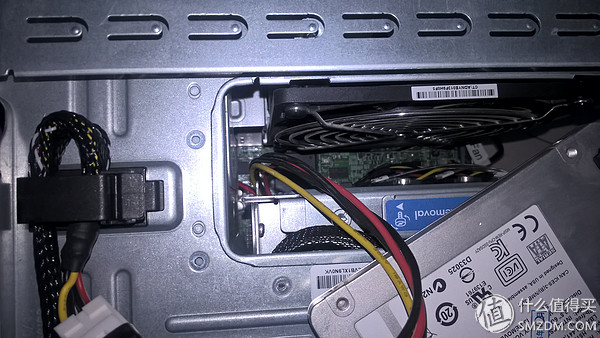
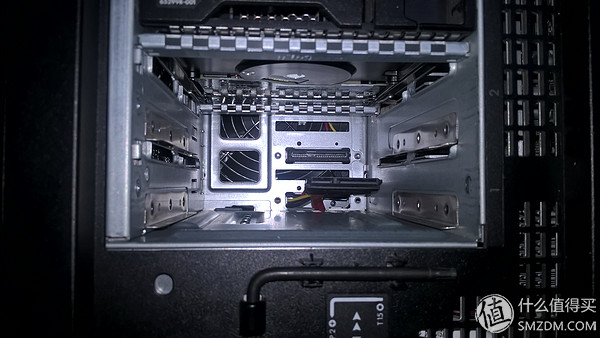

Fourth, install the system
Windows Server 2016 used by the system, many people use Blackgroup Hui, I virtual one, not easy to use, do not like, may be too poisonous for Microsoft (mobile phone is also used WM10 system, Surface Pro 3), because no I will not elaborate on the installation of the system. As for the activation, I will use my own "Microsoft Dreamspark Student Plan" specifically not to elaborate.
System I added WebDav, FTP, NIC, bitlocker, repeated integer deletion of these services, what these services are, how to add? There are many tutorials on the Internet and they are familiar with each other (very important).
V. Other experiences
Why not choose Synology, Synology is really a very good NAS system, very comprehensive, very powerful, but I used a few times, I feel a bit troublesome, plus the hard disk can not be read directly on other machines, I To give up, it may be unfamiliar with the system. This is purely personal preference. I just don't like it. This reason feels most convincing.
According to this configuration now, using E3 this CPU is a bit wasteful, but I changed the original G160 what the CPU, found a problem: the fan speed, the temperature is high, and brings a big noise , Check the CPU resource share of nearly 40% -50%, let me want to understand one thing, when the CPU performance is low, the power consumption is small, but the more resources you use the CPU, the temperature is higher, the opposite Although the CPU is high in performance and its power consumption is large, the CPU resources you use are relatively small and the temperature is small. All I need is to achieve low noise. I do not know if this idea is correct or not. To E3.
Hard drive I mainly WD enterprise disk (gold plate) 4T, there is an invoice, the price is similar to the price of red disk 3T (now red disk prices drop), noise, from the hardware configuration is higher than the red disk, five-year warranty, this It's my focus. Intel's SSD is also five years.
PS: I will explain why I pay so much attention to the warranty and talk about my warranty experience. I purchased a Y550 in November 2009. The original machine has a warranty of 2 years. I spent less than 800 yuan and bought it for 3 years. Warranty period, a total of five-year warranty, this five years, I have replaced three optical drives, four 500G block hard drive, a motherboard, a host backplane, are normal maintenance, this machine is still in service battered; surface pro 1 generation I went to the market to buy a keyboard and pen, send a mouse, a total of 5100 yuan, the whole machine warranty is 2 years, in the near term, due to a generation of keyboard bottom plastic and power interface open plastic and power cord security risks, Microsoft is I changed a new keyboard and power supply and power cord. The mouse was replaced twice after it was damaged. However, it is recommended not to buy Microsoft's mouse. I wrote a lot of small problems (mainly paint) and tried it. The attitude of the test (maybe Microsoft heard my inner turmoil), Microsoft replaced me with a surface pro 3 generation (I5, 256G, good product, can be very responsible to tell you, Microsoft will not replace the new machine, this Customer service has been confirmed), keyboard and pen How to talk about the quality of products, Lenovo and Microsoft to me I'll give 100 points of sale, you will when I advertise. In the end, who can tell me what device of the 1st generation pen can be used? It is too wasteful.
With the development and progress of domestic industry, machining has changed a lot, Precision Machining technology has come to the fore, many industries such as household appliances, automobiles, hardware and medical manufacturing products more or less use precision parts. It may be just a component, or it may be a core component in a mechanical device. In a word, it is very important and plays an irreplaceable role.
And these precision parts for precision machining manufacturing there are two processes, one is hot processing and one is cold processing, hot processing is through heat treatment and other ways to make parts in very warm conditions under the biochemical or physical changes to achieve the shape change requirements. And cold processing is at room temperature without chemical and physical changes to achieve shape changes, generally using cutting technology. In the future, on the premise of meeting processing and environmental protection, precision machining will be combined with science and technology to become an important and sustainable science.
Precision Cnc Machining,Cnc Machining Parts,Custom Cnc Machining,Precision Cnc Turning Parts
Tianhui Machine Co.,Ltd , https://www.thcastings.com