The router that my family used before was the most common 300 MB, because there was no need for intelligent routing and it had never been understood before. I felt that the use of this tens of dollars was sufficient.

But more and more I feel I need to use an external usb function. Hanging a hard disk is very convenient. It is very convenient to watch movies on a mobile phone tablet. The main reason is that 32G mobile phones can't save a lot of movies at all. So my first thought was the millet routing. , polar routing and other products, but look at the following comments are mixed. And I used millet 5, millet's products to be honest ....
In fact, I don't particularly understand routes. I read this post in the process of understanding. I recommend it to the white guys.
Finally, I locked in the ASUS AC66U and NETGEAR R6400, prices and hardware configuration are similar, dual-frequency +1750Mbps + 256MB memory + 2USB. Which is still tangled in the election, just in time to catch up with the history of the previous two days of low prices, and finally followed by the old drivers in the comments 399 to start the R6400

It has now changed back to 599
10 o'clock in the morning the second day Jingdong brother gave it to
The packaging is quite big, much larger than the box of my old router. The AC1750 written in the upper right corner should refer to its transmission rate.

The back of the box is some product introduction, various functions blahblah

Detailed specifications
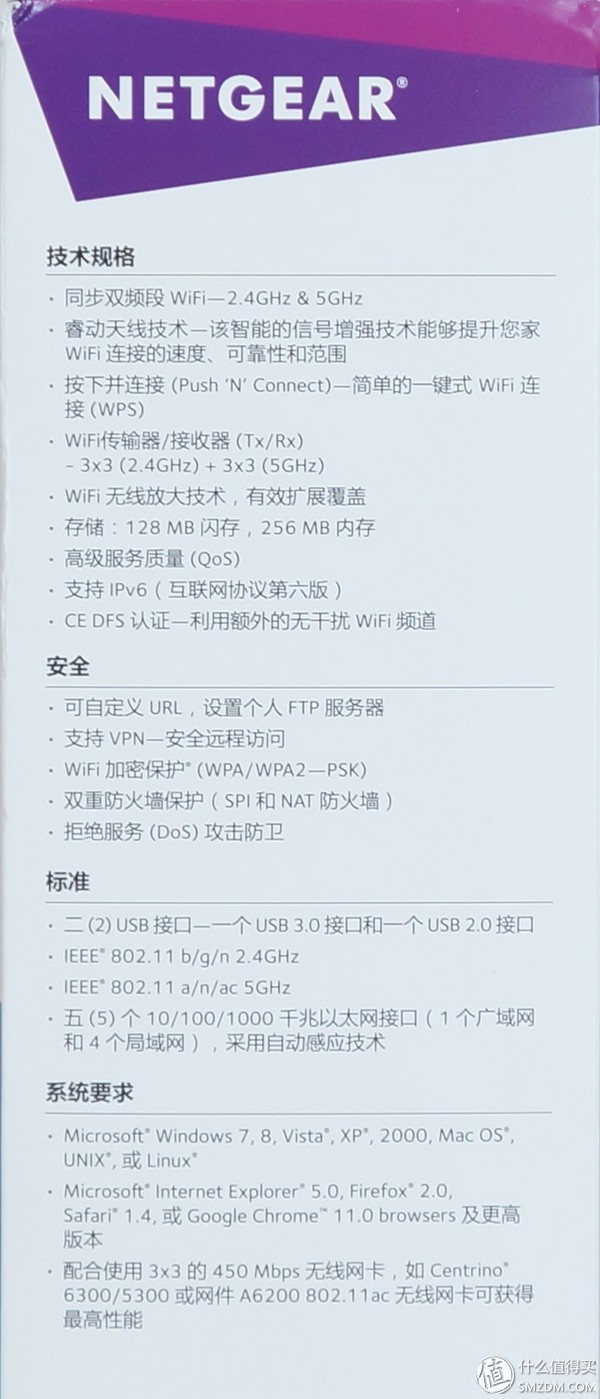
There is a carton in the open package, a lot of layers

The router is placed at the top. Below are the instructions, power supply, and network cable.

The R6400's volume is quite large, and it's also heavier, with 430 grams, which is two or three times that of my old router. The content of the manual is very detailed, but it is estimated that no one will read the manual

Cable quality is also good.

The R6400 looks good, with three antennas and a USB in front. It's okay to peel off the top film and it's not easy to leave fingerprints. The volume is a bit large, and it's more intuitive to put a reference.

There is a row of lights on the top panel, which are power, network, two-band WiFi, two USB, and four LAN ports. The two buttons on the far right are the WiFi switch and the WPS access switch.


There is a USB 2.0 on the back to connect the printer. The yellow WAN next to it is a light cat. There is a row of heat vents on the buttocks below.

The sides and bottom of the fuselage are also heat vents.


Hexagonal irremovable antenna, very thick

The two USB ports are one behind the other in the body, the front is 3.0, behind the 2.0.


USB is more scientific to place separately. If you crowd two ports together, U disk will be completely blocked.

Plug in the power and connect the modem, then turn on the computer for configuration.

The front LED's light can be seen from the back and sides, or it is quite windy.


Now that two WiFis have been found, simply connect one to the other. Can you see that 5G signals are better than 2.4G in relatively short distances?
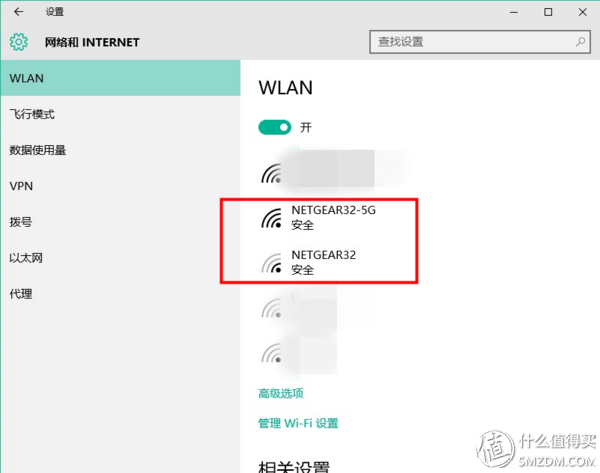
From the mobile phone, the two signals are similar.

Then go to the address of the NETGEAR to set up, dial, and enter the password for the account that was given for the broadband. The steps are not difficult.
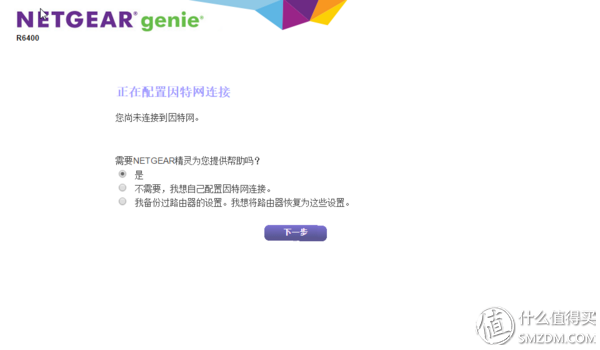
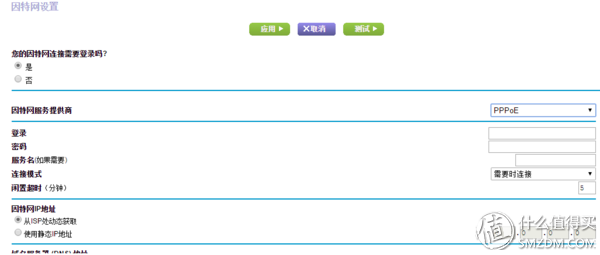
This is done, after setting up WiFi, viewing connected devices, and transferring files are all in this interface, watching ..... still okay, not ugly

Or download a client operation is more convenient, mobile phone APP also, but with a bit is not very good
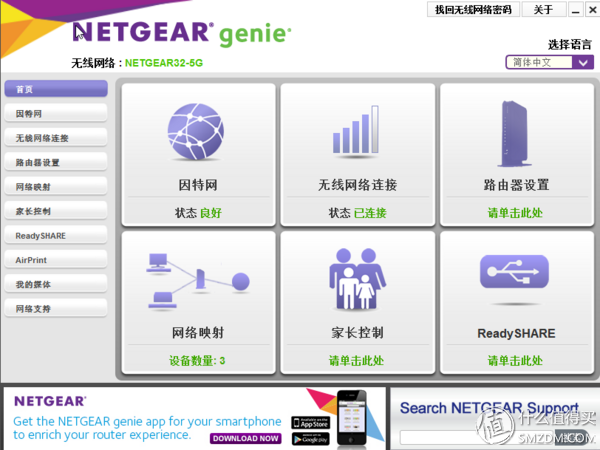

This router is for my most important function, it can be used as a simple cloud. The capacity of the mobile phone is not enough. You can directly import photos and movies into USB devices hanging on the router.
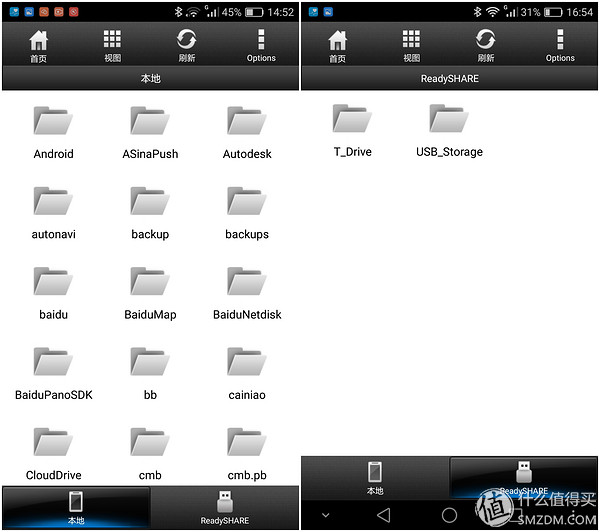
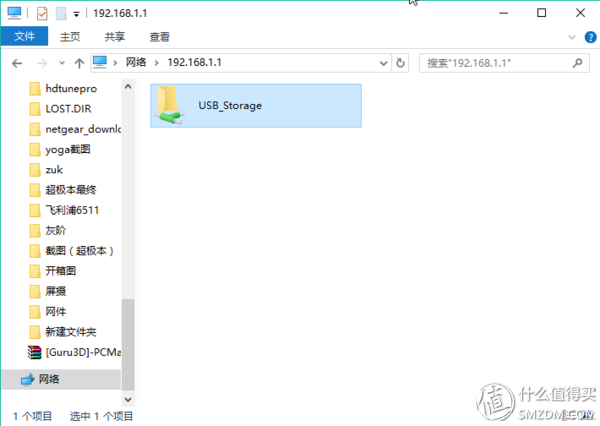
And through this app, you can also access the media files (audio, pictures, video) of the devices connected to the WiFi. For example, I can see the video on the computer directly from the mobile phone (However, this app is really hard to use)
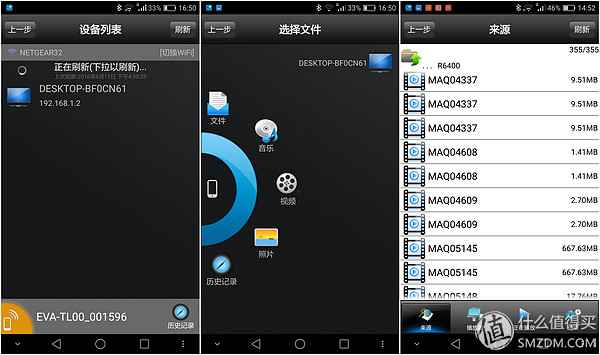
There are also other minor bugs that may also be related to firmware. At the time of connecting the USB device for the first time, two USBs were plugged in. The router only detected one device. I decided to plug it in. The white U disk in front was not read. After unplugging and then plugging in, I don't know if it's a firmware issue or something.

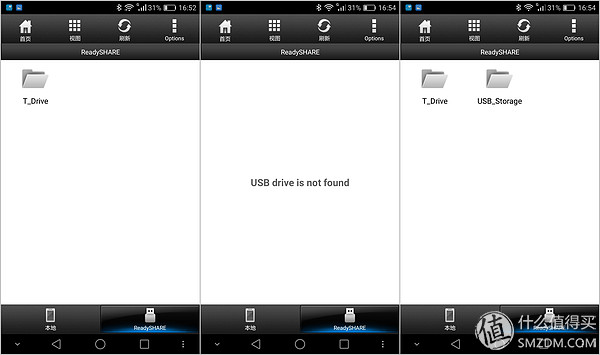
USB's transmission speed can also be, the mobile hard disk is connected to the USB3.0 port, the speed of transmission to the computer with 5G WiFi is about 12MB/s.
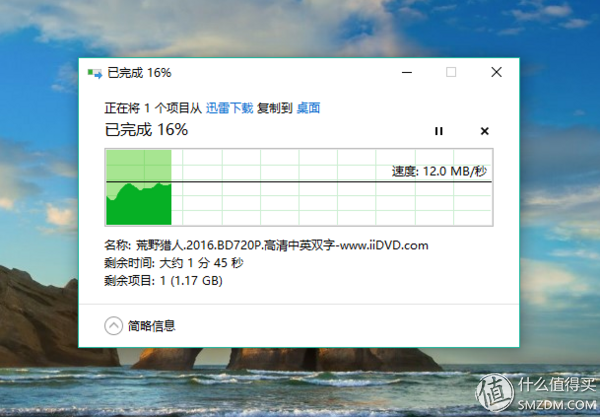
If the computer is farther away, in the bedroom, the speed will be slower by only two trillion. The signal attenuation of a wall is very bad. If you want to pass something, you should be closer to the router or add a relay at the corner of the wall.

experience feelings
 Buy it mainly for the family cloud, the function can be used, that is, APP almost. The other 5G channels, no traffic jams, no packet loss, playing games will be relatively cool. At night, five devices are in use, 3 mobile phones and 2 computers. No problem has been linked. However, it seems to be a bit hot, it feels hot when you insert or remove the hard disk. It does not know if a new firmware will be better.
There is the signal is not particularly strong, 5G signal decayed faster than the 2.4G, and now the house is a steel structure, two walls put 5G blocked. So it is recommended to add a few trunks to the area of ​​the house, or to buy more expensive routers