One. Baidu shadow stick can not boot and black screen problems have a solution!
Shadow stick can not boot if not the hardware problem is generally the majority of the resolution is too high or software incompatible conflict caused by, as long as we restore the factory settings on the line, the specific method is more complex graphics, attach a video for your reference process: boot does not stop Press the left button for about a minute ----- press 6 times down ----- OK to wait for 3 minutes ------ OK
Baidu Video Club Exchange Group
II. Baidu shadow stick upgrade failure recovery tutorial
In the shadow stick use always encounters a brush machine, although the ROM upgrade of Baidu is very simple and very user-friendly, but occasionally there are always some problems, errors, small robots fell into REC mode!

At this time we need to enter the REC mode. Why? Awesome stick! I summarized the following methods:
I. Restore the factory method.
1. Select wipe data/factory reset

2. Click Yes -- delete all user dat
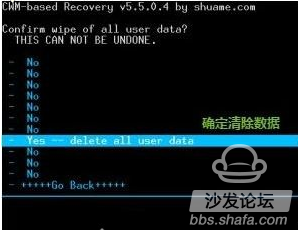
3 power restart, you can see the boot interface!
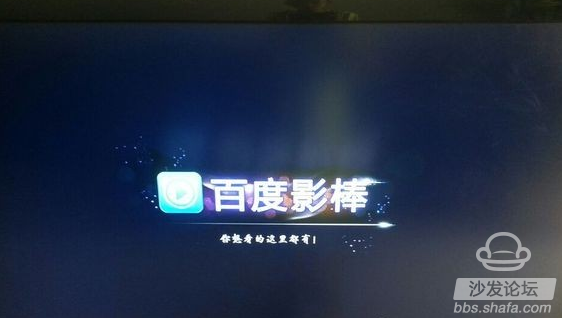
Second, re-flash firmware method. (only support shadow stick 2S)
1. Please download the firmware, (!!!!! Please do not rename, please do not extract, U disk is FAT32 format!!!!!!)
2. Click apply update EXT
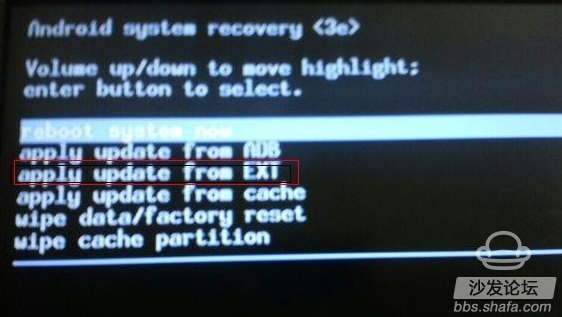
3. Select Update from udisk
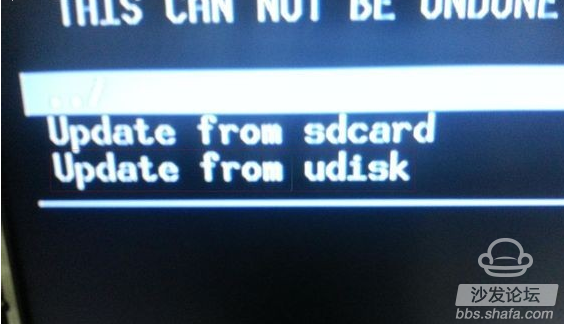
4. Select "Baidu 3.7.zip"

Finally on the system upgrade! ! ! ! !
Install the sofa butler: http://app.shafa.com/shafa.apk , the perfect companion for Baidu Video Stick!
Next:Novice Raiders Baidu shadow stick how to see 3D movies
Shadow stick can not boot if not the hardware problem is generally the majority of the resolution is too high or software incompatible conflict caused by, as long as we restore the factory settings on the line, the specific method is more complex graphics, attach a video for your reference process: boot does not stop Press the left button for about a minute ----- press 6 times down ----- OK to wait for 3 minutes ------ OK
Baidu Video Club Exchange Group
II. Baidu shadow stick upgrade failure recovery tutorial
In the shadow stick use always encounters a brush machine, although the ROM upgrade of Baidu is very simple and very user-friendly, but occasionally there are always some problems, errors, small robots fell into REC mode!

At this time we need to enter the REC mode. Why? Awesome stick! I summarized the following methods:
I. Restore the factory method.
1. Select wipe data/factory reset

2. Click Yes -- delete all user dat
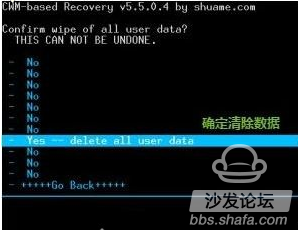
3 power restart, you can see the boot interface!
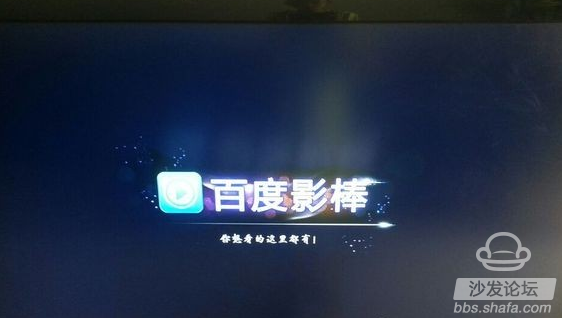
Second, re-flash firmware method. (only support shadow stick 2S)
1. Please download the firmware, (!!!!! Please do not rename, please do not extract, U disk is FAT32 format!!!!!!)
2. Click apply update EXT
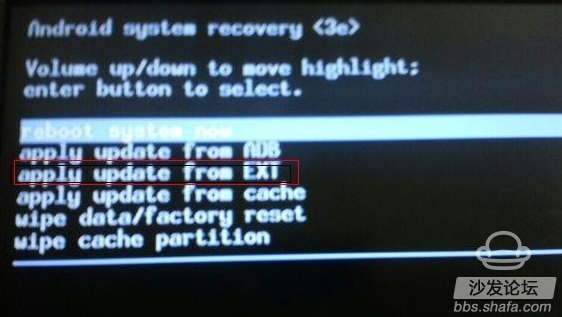
3. Select Update from udisk
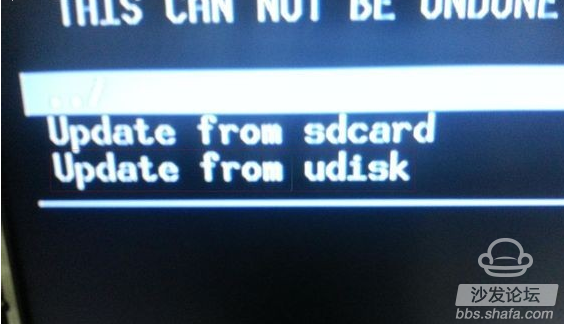
4. Select "Baidu 3.7.zip"

Finally on the system upgrade! ! ! ! !
Install the sofa butler: http://app.shafa.com/shafa.apk , the perfect companion for Baidu Video Stick!
Next:Novice Raiders Baidu shadow stick how to see 3D movies