Foreword:
Today's software, games, movies, and music are getting larger and larger. With this, hard disk storage space is becoming less and less. The RMVB movie was a few hundred M in the early years, and the best quality DVD9 was only 8.5G. Now, there are too many 40G on the original Blu-ray disc. The same is true for games, from CDs to DVDs to the now downloaded dozens of games on the Internet. The hard disk position of the chassis of the author has already been used up all the time, although there are optical drives can change the hard disk, but the motherboard's SATA interface has been occupied. Therefore, when space was short of time, the author purchased a Titanium D2-310 dual-disc disk array USB3.1 hard disk cartridge, and purchased two 3T hard disks. The main reason for not considering NAS is that it is not used for the first time. I mainly use it as a storage tray, and the price is too high. In addition, many routers now have simple functions similar to those of NAS. If you really need to, you can also use the router.
Unpacking:
Tieweima D2-310 double disk array USB3.1 hard disk box packaging volume is still quite large, the outer box is corrugated cardboard material, it still looks very strong. There is a handle at the top so that I don't need to hold a heavy box. However, the introduction of English is around the box. I don't like it much. At the very least, it must be bilingual.


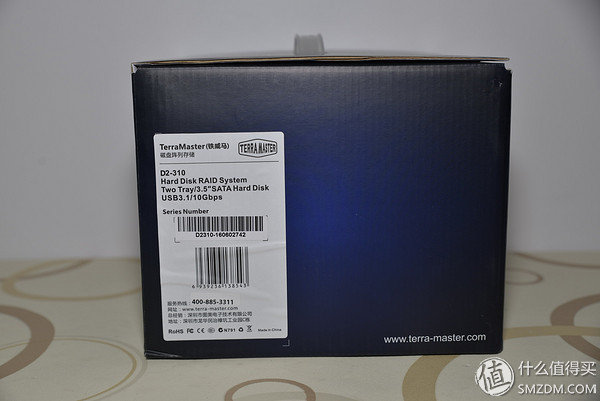
Open the box and take out the Tema D2-310. There is a plastic film wrap around the hard disk box, and there is a Tieweima Logo seal at the opening. However, this seal is of little significance because it is not a tamper-evident label. can not tell.

Tieweima D2-310 dual-disc disk array USB3.1 hard disk box family portrait, iron Weima D2-310 main body, a power adapter, a Type-C data cable, screwdriver, card pin, flat screwdriver , Two screws of different sizes, four copies of paper documents.
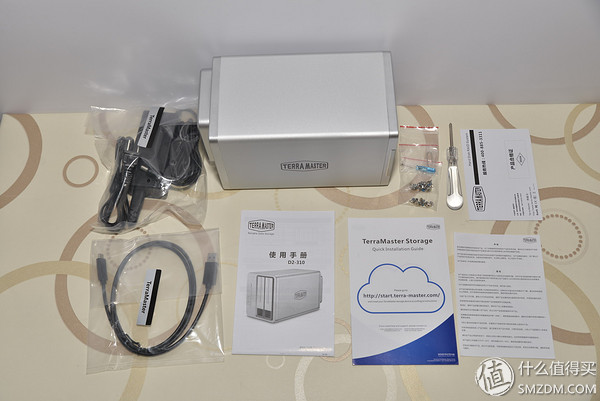
Paper documents are mainly manuals, quick installation guides, warranty cards, and declaration documents.

The two screws of different sizes accommodate different hard drives. The larger screws are 10 and the smaller are 8. For the sake of two, I cannot think of the reason.

Randomly also comes with a screwdriver and pick-up pin, of course, even if the card pin is not used to replace the phone card, is to reset the iron Wei Ma D2-310, a small flat-head screwdriver is used to adjust Hard disk box mode, large plum screwdriver is used to install the hard disk.
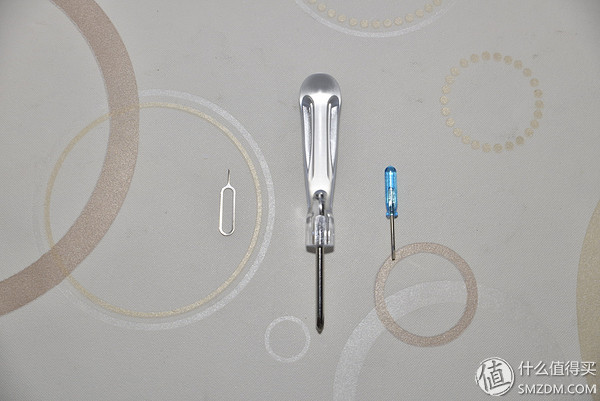
Tieweima D2-310 hard disk box interface is the standard of USB3.1, but the interface type is to support positive and negative optional plug Type-C, the other end is a standard USB interface.

The power adapter is not the original, the output voltage and current is 12V/4A, it is a more common specification, the substitute is easy to find. The overall work looks good.

The body of the Tieweima D2-310 HDD enclosure is made of all-in-one aluminum. This will be more solid and the surface feels more delicate. It should be treated by anodizing and metal blasting. The middle of the side is the logo of Tieweima. The measurements are 227(H) x 119(W) x 133(D) mm. The maximum storage capacity is 16 TB (8TB HDD 2, RAID 0).

Tieweima D2-310 hard disk drive box has two hard disk positions. The hard disk drive is tool-free. Although there are bonus tools, it is not used here. Before and after the panel should be plastic material, as for the PC or ABS I would not be able to touch it.

On the switch panel of the Tektronix D2-310 HDD Enclosure, three LEDs are visible: HDD1, HDD2, and Power. There is also the switch button below. From here it can be seen that the seams between the front panel and the metal shell are not very tight. This suggestion continues to improve to avoid excessive internal ash.

The convex part on the back is the 8CM fan, and the right side is the Reset jack from top to bottom, hard disk mode dial, Type-C interface, and power interface. There is a description of mode switching in the upper right corner. I feel this is more careful, and each interface has annotation instructions. I don't need to look at the manual to know what the function is. While the fan, from the perspective of the thickness of the protrusion, there should be no doubt that the 8025 fan.




What surprised me is that there is a security label below. Scratch can go to the official website or call to verify the authenticity of the product.

Tieweima D2-310 hard disk box at the bottom of the open four rows of cooling holes, hard work will generate heat, heat accumulation in the hard disk box, it will make the hard disk temperature rise sharply, the author used a single hard disk hard disk box, to half After more than one hour will be hot, hard disk overheating will affect the stability of the hard disk. So Tieweimar D2-310 hard disk box is designed with a fan, through the fan to blow the heat away from the hard drive, and from the cooling hole to ensure that the hard disk operating temperature is maintained within a reasonable range, thus ensuring the stability of the entire hard disk box work Sex. There are four non-slip foot mats around the bottom of the hard disk box, but from here you can see that the four foot mats are not too positive, and this detail is recommended to be more perfect. Above is the nameplate of the Twelve Way D2-310 HDD Enclosure.

Tieweima D2-310 hard disk box is a snap-in design. Pull up the handle on the hard disk tray, and then lift the handle to pull out the hard disk tray and you can remove the hard disk box. The way to insert the hard disk tray is reverse operation. If the handle is released early, the hard disk tray is buckled and the hard disk cartridge cannot be loaded.


The hard disk tray is also made of plastic material. The hard disk is placed on it and then fixed by the back locking screw. Therefore, there are screwdrivers and screws in the attachment. In addition, according to the opening of the hard disk tray, the 2.5-inch and 3.5-inch hard disks are both Supported. 
Remove the hard disk tray, you can see the inside of the rails. The rail frame is also made of metal.


Dismantling and installation:
Tieweima D2-310 hard disk box removes the four screws around the fan from the tail. At this time, the front and rear panels and the chassis are completely wind. The front panel is connected with the hard disk box rail frame. The fuselage is completely separate, and the rear fan rear cover connects the hard disk box main board. The fan has four screws inside the tail cover. I thought this fan should be a 2pin ordinary fan, and even the 3pin speed fan didn't even think about it. The result was that I accidentally caused some, but it was a 4pin adjustable speed fan. Sure enough, fan specifications as I guess, is the 8025 fan, the input voltage and current is 12V/0.1A, the current is too small, so the speed should not be high, the air volume will not be too large, so it is relatively quiet.

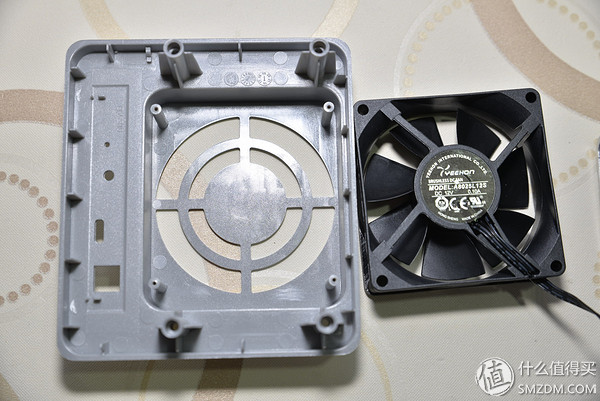
Iron Weima D2-310 hard disk box official data that the shell body has 3mm thickness, the author measured with a vernier caliper only 2.6, because it is not very accurate caliper, not a micrometer, so I can not guarantee that the data must be accurate, but after several times This is true for testing.


As can be seen from the motherboard, the master chip is the ASM1352R, which is also the first USB 3.1 host controller authorized by the official organization of USB-IF. The performance is also very good. At the same time there is ASM1542 chip, which consists of two chips USB3.1 program. In addition, it can be seen on the main board that an interface position is reserved and the fan power supply interface is glued. The other end of the cable is connected to the switch control panel.
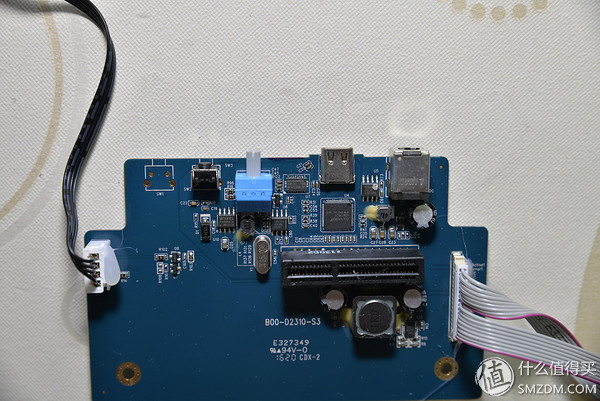
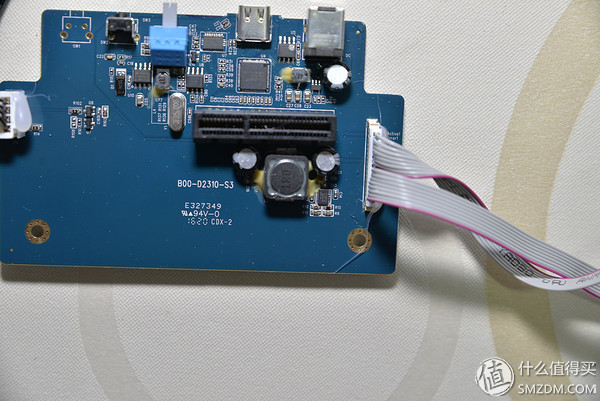
On the main board of the switch control panel, it can be seen that there are 6 LED lights on the motherboard, but only 3 of them are used in the Tierami D2-310 HDD box, which means that this switch board is also suitable for the 5-bay HDD box. .
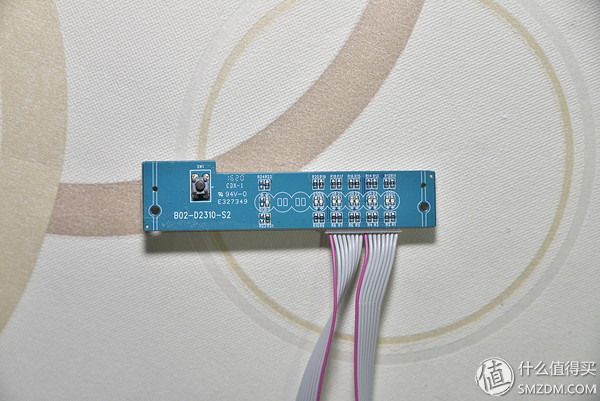
The hard disk interface board of the Tieweima D2-310 HDD Enclosure is fixed on the frame, and the PCI-E interface is connected to the motherboard.

The author's test is to use two 3T hard drives to test, is Seagate's Surveillance HDD, monitor disk series hard drive. Because only the warehouse, if you use Seagate ordinary hard disk is a two-year warranty, and the monitoring disk is a three-year warranty, NAS disk is not cost-effective, so did not consider. The installation method of the hard disk is extremely simple. Put it on the hard disk tray and lock the screw to complete it.




Experience:
After the hard drive is installed, the Temamar D2-310 hard disk drive box is connected to the back of the chassis, and the power is turned on. Then the power button of the switch panel is clicked to start the Tema Vitex D2-310 hard disk drive box. The hard disk indicator will light up when the Tieweima D2-310 HDD Enclosure is working. Then windows will automatically install the driver, no additional drivers, plug and play.


This is the author used to test the host configuration of Tieweima D2-310 hard disk box, but the author of this X99 configuration is relatively early, the motherboard has the original sound USB3.0, but there is no native USB3.1 interface, so the author is through the transfer Cards are converted from PCI-E 4X slots. The maximum read and write speed of the Tieweima D2-310 HDD enclosure is read: 410MB/sec, write: 400MB/sec (using SSHD, in RAID 0 mode). Then let the author test the performance of the Twelve Weimar D2-310 HDD enclosure and hard disk. While testing the hard disk box, the author also tested the gap between the USB3.0 interface and the USB3.1 interface. So the following test comparison picture, the left are the results of the USB3.0 interface, the right are the results of the USB3.1 interface.

Single mode:
Tieweima D2-310 HDD box factory default is single, which is a separate hard disk mode, in this mode, there is no difference between us and the usual hard disk, disk management can recognize two hard drives, the computer is also displayed Two drive letters.
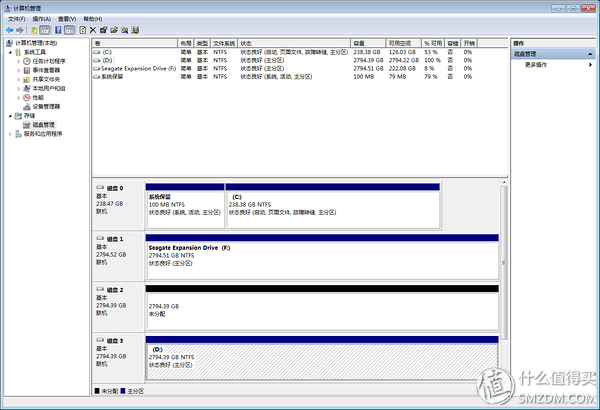
CrystalDiskMark is a test computer hard disk detection tool, simple and easy to operate interface can test the storage device at any time, test the storage device size and test number can be selected, but also test the readable and writable speed. According to the test results, the gap between USB3.0 and USB3.1 interfaces is not large, and this difference is negligible. This is due to the fact that the speed of a single hard disk has not yet reached the limit of the USB 3.0 interface. In addition, it is worthwhile that the author uses the MHDD to detect when the hard disk reaches the hand. The overall state of the two hard disks is very close. So there will be no difference between the two hard drives themselves.
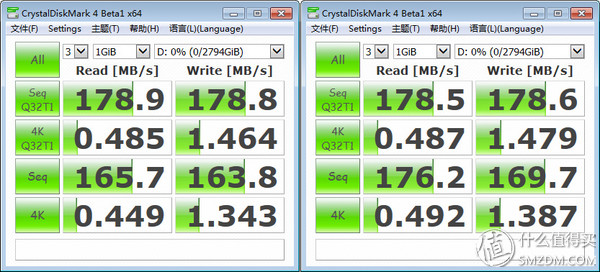 ATTO Disk Benchmark is an easy-to-use disk transfer rate detection software that can be used to detect the read and write rates of hard disks, USB flash drives, memory cards and other removable disks. From the test comparison chart, we will find the problem, USB3.1 interface also read and write at 128 position is normal, but after writing to 256 problems. This is because of a problem with the USB3.1 riser card, which led to strange faults that the hard disk can handle, but that can hardly be written. The author did not discover it at first, but discovered this situation in subsequent tests. After a variety of tests, the final determination is that in addition to the problem of the riser card, failure recovery after restart, but the hard disk must be formatted, here said that this situation is only to illustrate the risk of the adapter card, the use of caution.
ATTO Disk Benchmark is an easy-to-use disk transfer rate detection software that can be used to detect the read and write rates of hard disks, USB flash drives, memory cards and other removable disks. From the test comparison chart, we will find the problem, USB3.1 interface also read and write at 128 position is normal, but after writing to 256 problems. This is because of a problem with the USB3.1 riser card, which led to strange faults that the hard disk can handle, but that can hardly be written. The author did not discover it at first, but discovered this situation in subsequent tests. After a variety of tests, the final determination is that in addition to the problem of the riser card, failure recovery after restart, but the hard disk must be formatted, here said that this situation is only to illustrate the risk of the adapter card, the use of caution.
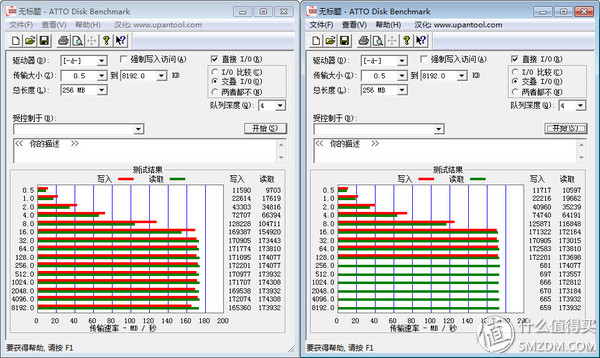
HD Tune is a compact and easy-to-use hard disk utility software. Its main functions include hard disk transfer rate detection, health status detection, temperature detection, and disk surface scan access time and CPU usage. In addition, the firmware version, serial number, capacity, cache size, and current Ultra DMA mode of the hard disk can also be detected. HD Tune's premium version, HD Tune Pro, provides more comprehensive hard disk detection capabilities such as AAM control, disk erasure, and file benchmarking, providing users with more comprehensive hard disk information. This test uses HD Tune Pro. In the benchmark tests, the hard disk's minimum, maximum, and average speeds are almost the same, but in terms of access time, burst transfer rate, and CPU usage, USB 3.1 is significantly better than USB 3.0, but considering Single hard disk read and write simply can not reach the limit of the interface, so these gaps, I think that is the gap between the USB interface control chip. Irrespective of Tieweima D2-310 hard disk box. The author also tested the file reference, random access, and additional test read and write. The results are all close.
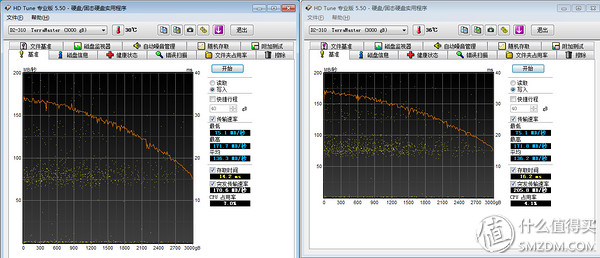
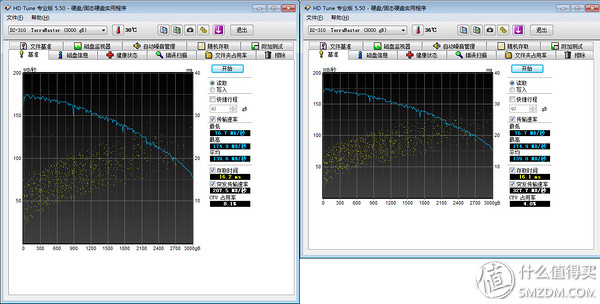
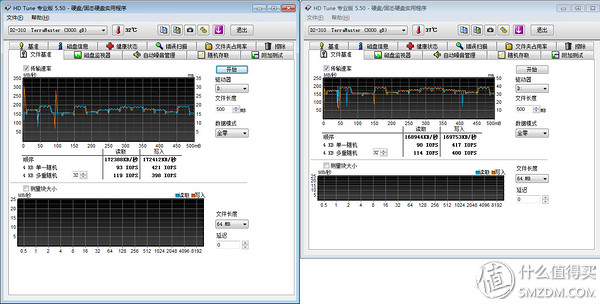
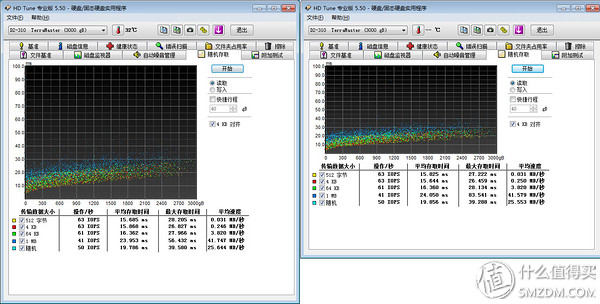
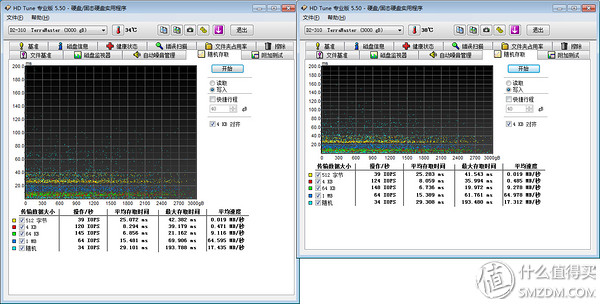
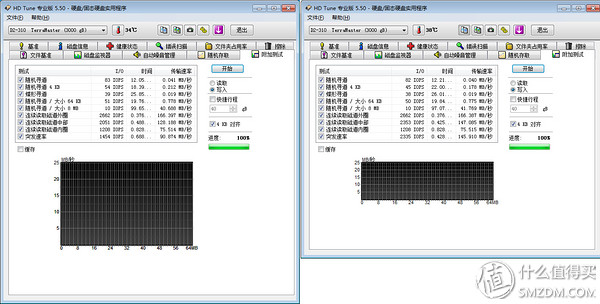
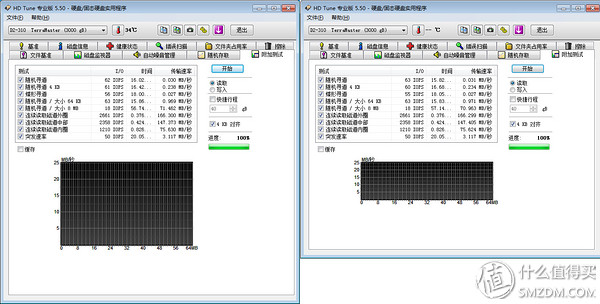
FastCopy is a very fast file copying software. I used to test the actual reading and writing of files, the files used to test are placed on the SSD, this will not affect the test results due to the bottleneck of the source file where the hard disk. The author divided into two tests, the first is to use a single large file 18G test, the second is to use a total of 2980 files, the total size of 366MB small pieces of paper test. The test results are similar to the previous software.
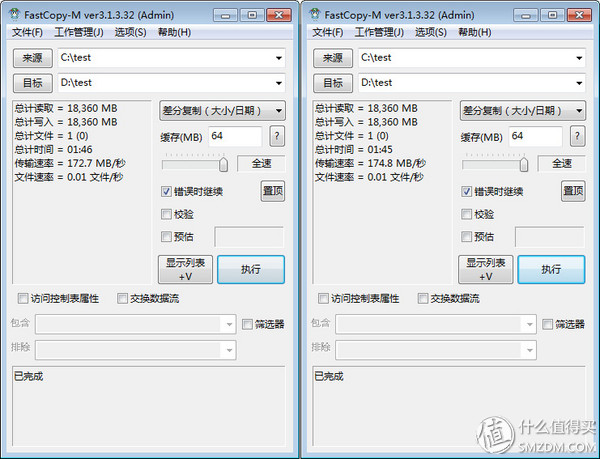

From the above test comparison results, it can be seen that in the Single mode, the transfer rate of the USB3.0 and USB3.1 interfaces is no different. Of course, this interface control chip is also relevant, the author's milk machine, using a PCI-E 4X to USB3.0 adapter, but the transfer rate is only about 120MB. Can not compare.
RAID 0 mode:
The method of using RAID 0 is very simple. When power is on, use a flat-blade screwdriver to rotate the knob on the back of the HDD enclosure to RAID 0. Then press and hold the Reset button for 5 seconds with the ejector pin. The indicator on the panel will flash. This mode change will take effect, but the hard disk will become uninitialized, you need to re-initialize and format the hard disk to normal use, that is, before the hard disk data will disappear, so be sure to do a good job before the replacement of the data transfer backup.
After the mode is changed, the disk management only shows one drive letter, and the capacity is the capacity of two hard disks superimposed. It should be noted that the composition of RAID 0 is based on the minimum capacity of the hard disk, multiplied by the number of hard drives, RAID 0 hard disk capacity. For example, a 3T hard disk and a 4T disk group RAID 0, then the final capacity is 6T, the remaining 1T is not available.
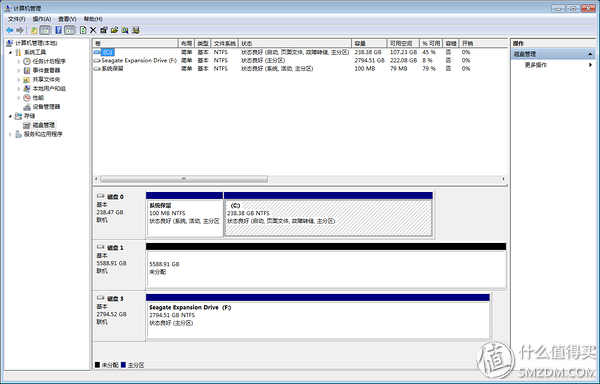
Through the testing of CrystalDiskMark, it can be seen that the performance advantages of RAID0 are indeed reflected. No matter if it is USB3.0 or USB3.1, the performance has improved significantly. Especially for some projects, the performance is almost doubled. The difference between USB3.0 and USB3.1 lies in controlling the gap of the chip.
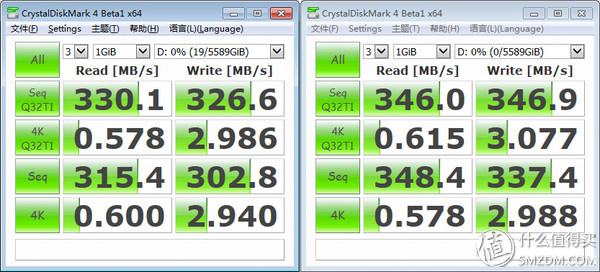
Comparing the test results of ATTO Disk Benchmark with that of Single, it was also answered with an answer. However, what surprised me was that in USB 3.0 mode, the reading speed seemed to meet a bottleneck, but there was no problem in USB3.1. In theory, this speed can not reach the limit of the USB3.0 interface, can be seen from the write speed, therefore, I judge the problem is the motherboard USB3.0 control chip.
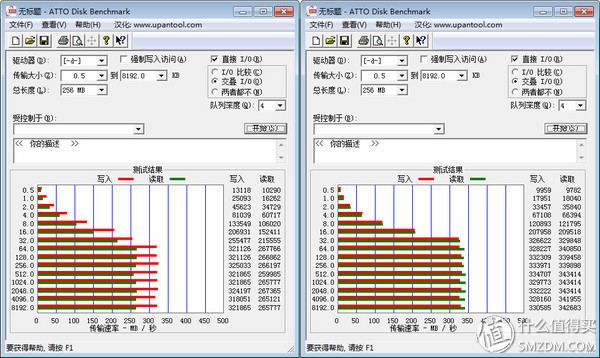
Under the test of HD Tune Pro, it can be found that the read and write speeds of USB 3.0 have indeed been limited by some limitations, much worse than USB 3.1. Even the burst transmission rate is greatly affected. However, the CPU usage is significantly reduced. This can also reflect RAID 0 idleness on the one hand.
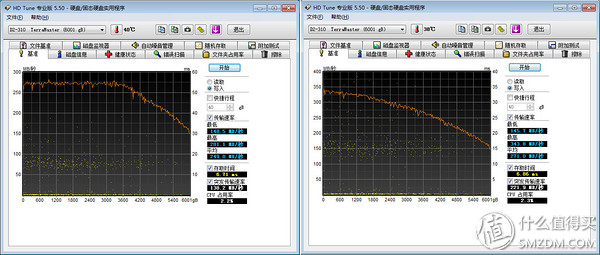
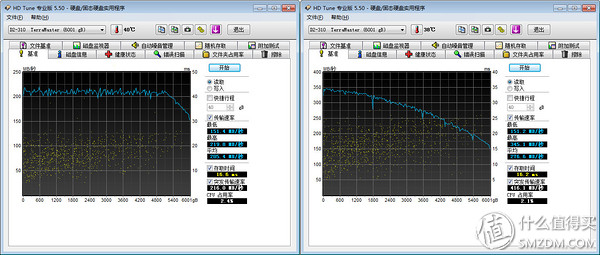
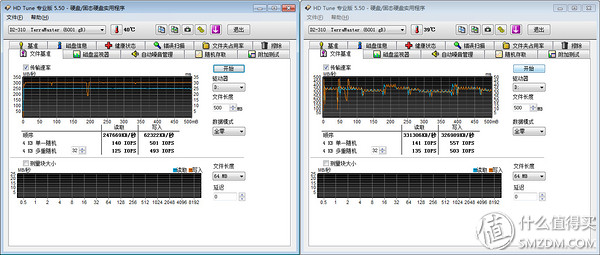
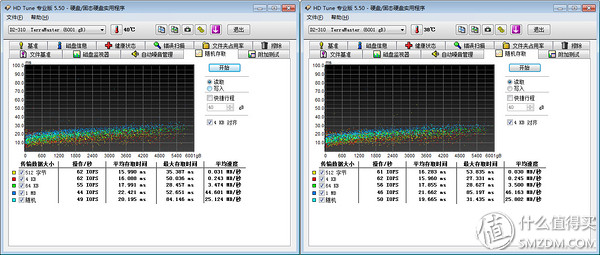
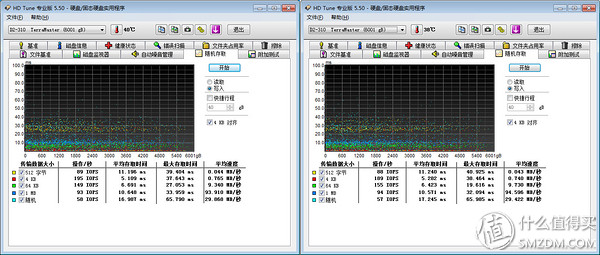
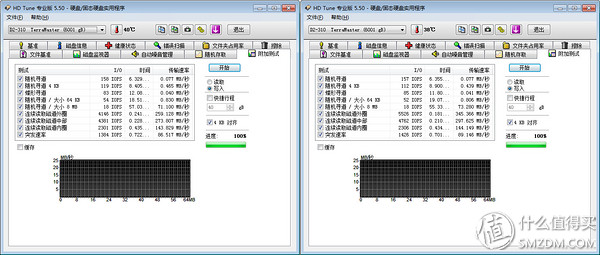
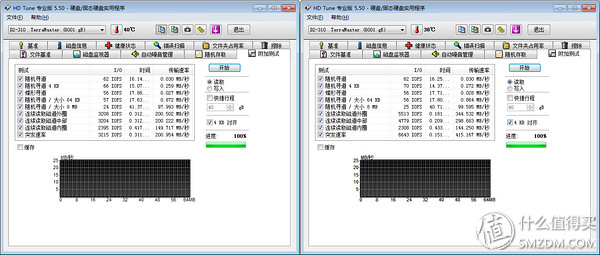
The FastCopy's real read/write test is basically consistent with other software, and it has also significantly improved the writing of small files.
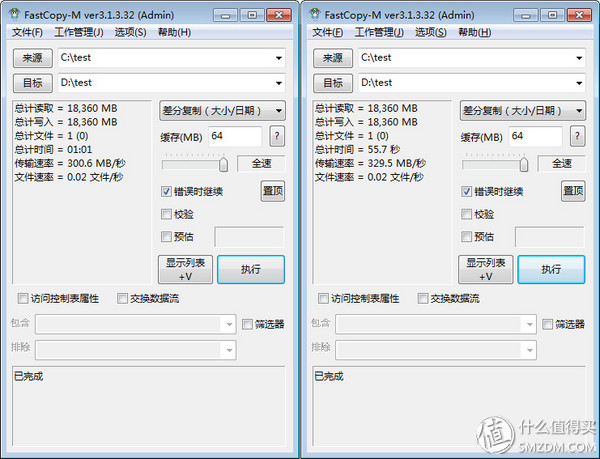
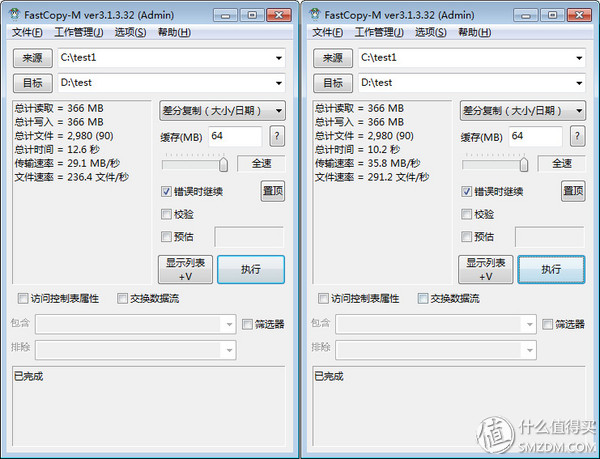
From the above evaluation results, we can see that RAID 0 can significantly improve the overall performance of the two hard drives, and there is no loss of hard disk space. This is why the author chose the dual hard disk drives that can be configured with RAID 0. However, the disadvantages of RAID 0 are also very fatal, in which a hard disk is damaged, then the data of both hard disks will be lost. The author is used as a warehouse, there is no important data, so it does not matter.
RAID 1 mode:
For the author, RAID 1 mode has no effect, because the author is a warehouse, and RAID 1 is to ensure security. The author naturally will not use this model in the future, but at the same time, he will also test it together. With RAID 1 mode, disk management only shows one hard disk, and the capacity is a single 3T capacity.
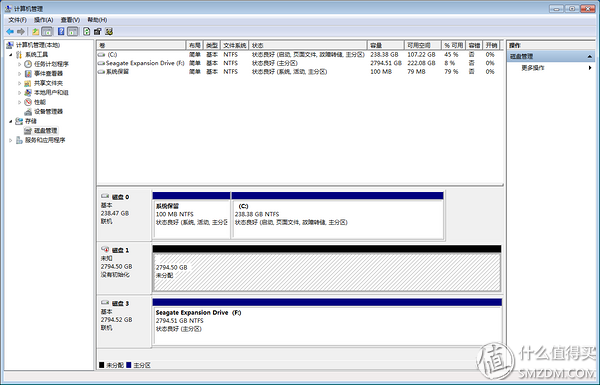
By CrystalDiskMark test, almost the same as the Single mode, part of the performance difference is only error.

The same is true for ATTO Disk Benchmark's test results.
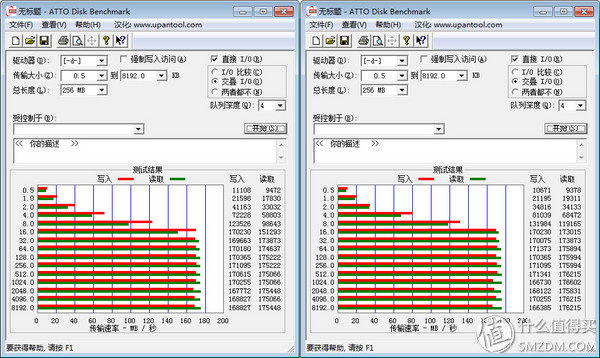
Most of the test results of HD Tune Pro are similar to Single. Only the CPU usage can reflect the advantages of RAID mode.
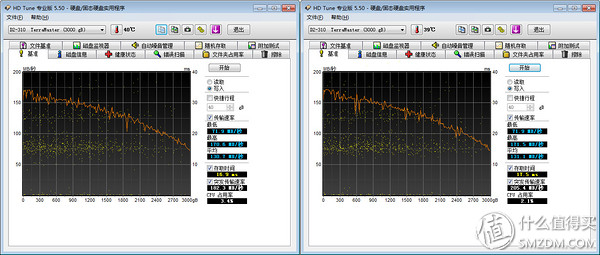
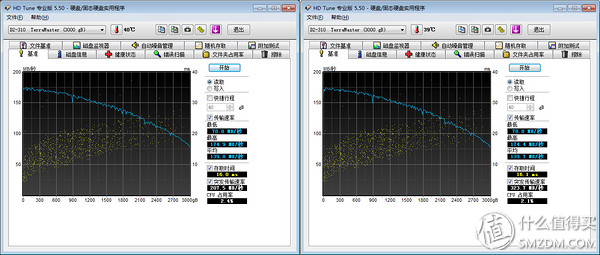
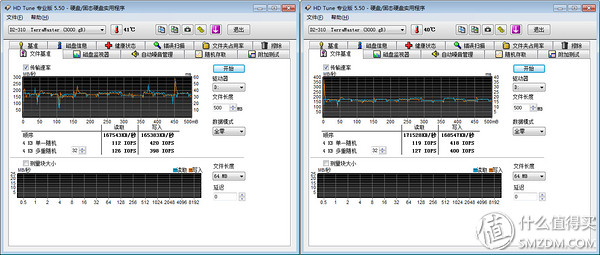
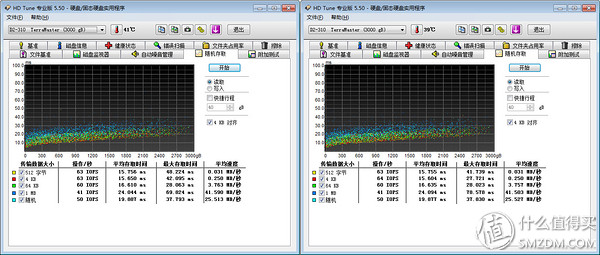

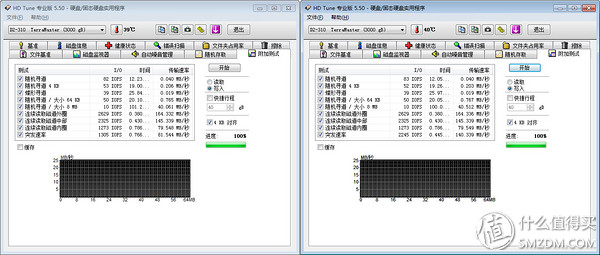
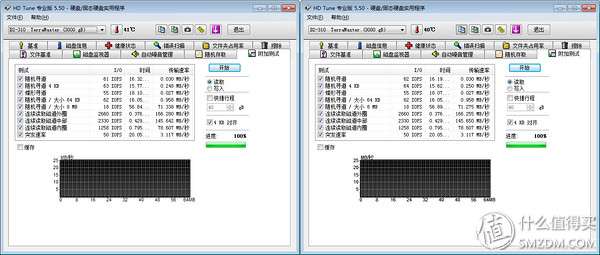
FastCopy test results are consistent with the above software.
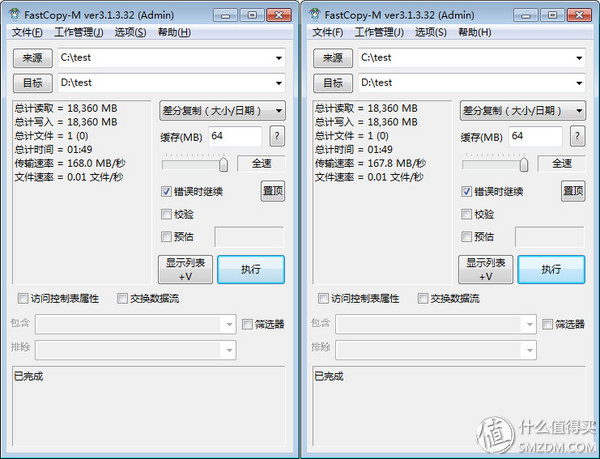
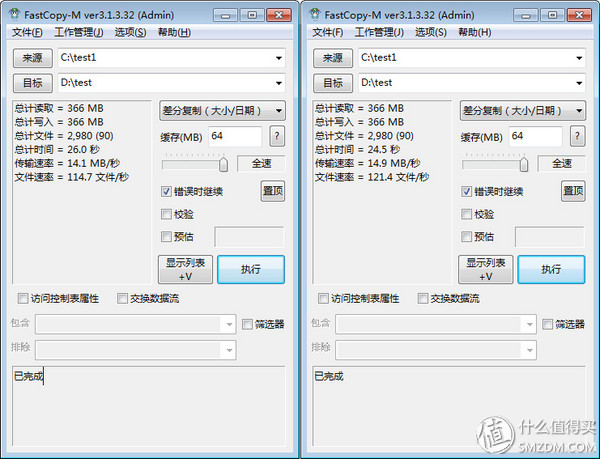
According to the above software tests, the RAID 1 mode is similar to the Single speed, but the capacity is reduced by a factor of two and the security is greatly improved. Suitable for storing some important data. But it is definitely not suitable for a warehouse, because the cost is too high, you need to use a hard disk to do the image backup, which does not make sense for the warehouse.
to sum up:
Through this in-depth experience test for the TDM D1010 dual-disc disk array USB3.1 HDD enclosure, the author found that regardless of the single-disk and dual-disc mechanical hard disk, even if the group RAID 0, can not reach USB3.0 The highest reading and writing speed, of course, is to exclude the control chip factor. Not to mention the USB3.1 interface. If you want to test the limit reading and writing speed with the Twelve Weimaro D2-310 HDD box, you need to use two SSD groups RAID 0, so that USB3.0 can certainly measure the limit, USB3.1 may also measure the limit, but by the time The first test should be the limit speed of the Tieweima D2-310 HDD box.
Overall, Tieweima D2-310 hard disk box workmanship is still good, hard drive installation is simple and convenient, the overall read and write speed is relatively fast, Seagate monitor disk 3T test did not encounter the hard disk box read and write bottleneck, it touches the motherboard interface, Adapter cards, the limitations of the hard disk itself, the author found some, which is also an unexpected gain. The heat dissipation performance is relatively good. After all, there are fans in the heat, continuous testing for a few hours, the entire hard disk cartridge temperature allows the author to be more satisfied, through several tests on the HD Tune Pro can see the temperature changes. Stability is also good, remove the factor of the adapter, and the subsequent continuous tests are normal.
With this hard disk box, these two Seagate 3T monitor disks are more convenient to manage. At present, they have been adjusted back to RAID 0 mode. One drive is divided into one partition, and the read/write speed is also fast, which is convenient for the author to pour resources. Relatively speaking, it does not occupy more places. And now there is 6T space, enough for the author to collect many movie games.
Modular Plug,modular jack rj45,modular jack cat6,mod plugs
NINGBO UONICORE ELECTRONICS CO., LTD , https://www.uonicore.com