Very colorful, eight-point training. Try ViewSonic black color monitor.
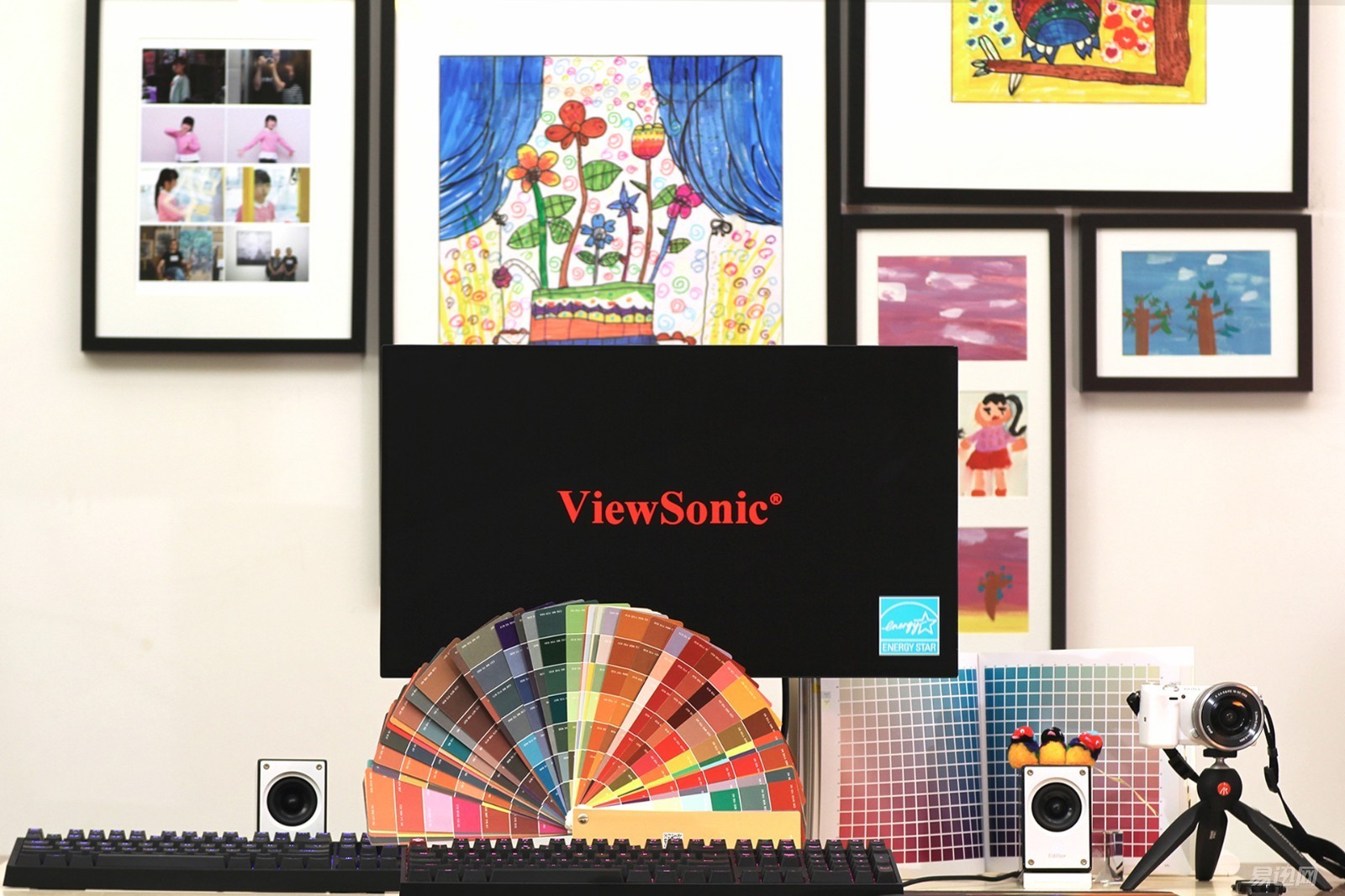
The color gamut of the monitor is wide, the color, the gray scale are accurate, the display is consistent with the print output effect, it is the highest realm of the display. The wideness of color gamut and accuracy of color are the differences between professional displays and ordinary displays. With the increase of the use time, the display will be attenuated, and the color accuracy needs to be continuously colored. The monitors that can support the hardware color display are professional monitors, and are suitable for users with high color and color requirements.

The display is a light-emitting display color, printouts or prints reflect the color of the light, the display principle is very different. The display is RGB (red, green and blue) three primary colors emitting light to form an image color, the printing is usually CMYK (cyan, magenta, yellow, black) using the principle of color mixing of three primary colors, plus black ink, four colors mixed superimposed to form the so-called "Full-color printing."

To make the display WYSIWYG, display and print out the same effect, you need color management, matching the color between different input devices, to achieve the consistency of the display color, so that the monitor can accurately predict the output of the finished product color. Color management is to match and calibrate the "RGB luminescence color mode and the CMYK reflective color mode" of different devices. The first step is to calibrate the monitor. ViewSonic VP2468 display built-in hardware color correction chip, support hardware color correction and OSD menu manual color. My X-Rite X-Rite i1 Display Pro color correction meter is on the express road, too late to test the ViewSonic VP2468. Hardware color is the direct color management of the display, Datacolor Spyder5 Elite red spider color meter is a software color, is the output of the graphics card for color management.

The difference between hardware calibration and software calibration: Hardware calibration is the calibration of the display, and software calibration is the correction of the graphics output. The hardware calibration calibration profile exists on the display chip, and the software calibration profile (ICC Profile) exists on the host side. Software calibration displays the correct picture by adjusting the output signal of the graphics card to the monitor. For example, if the display blue is missing, the graphics card can make the display as close to correct as possible by deepening the blue color. The disadvantage of software calibration is that it eliminates the calibration of a particular color. Other overtones are based on video card simulations. The result is a lack of excessive color and distortion. The hardware color calibration is to calibrate the monitor directly by calibrating the calibration model such as the 3D LUT table in the display to fundamentally solve the display problem of the display, so that the defect of the software calibration can be avoided.

Lifting and rotating brackets are also necessary equipment for professional monitors. ViewSonic VP2468 has built-in gravity sensor. The monitor can look at the picture like a mobile phone. When rotated to the vertical screen, the picture automatically senses and rotates.

ViewSonic VP2468 uses IPS wide-angle panels, covering 100% sRGB color gamut, DeltaE color consistency brightness, and issued three verification reports.
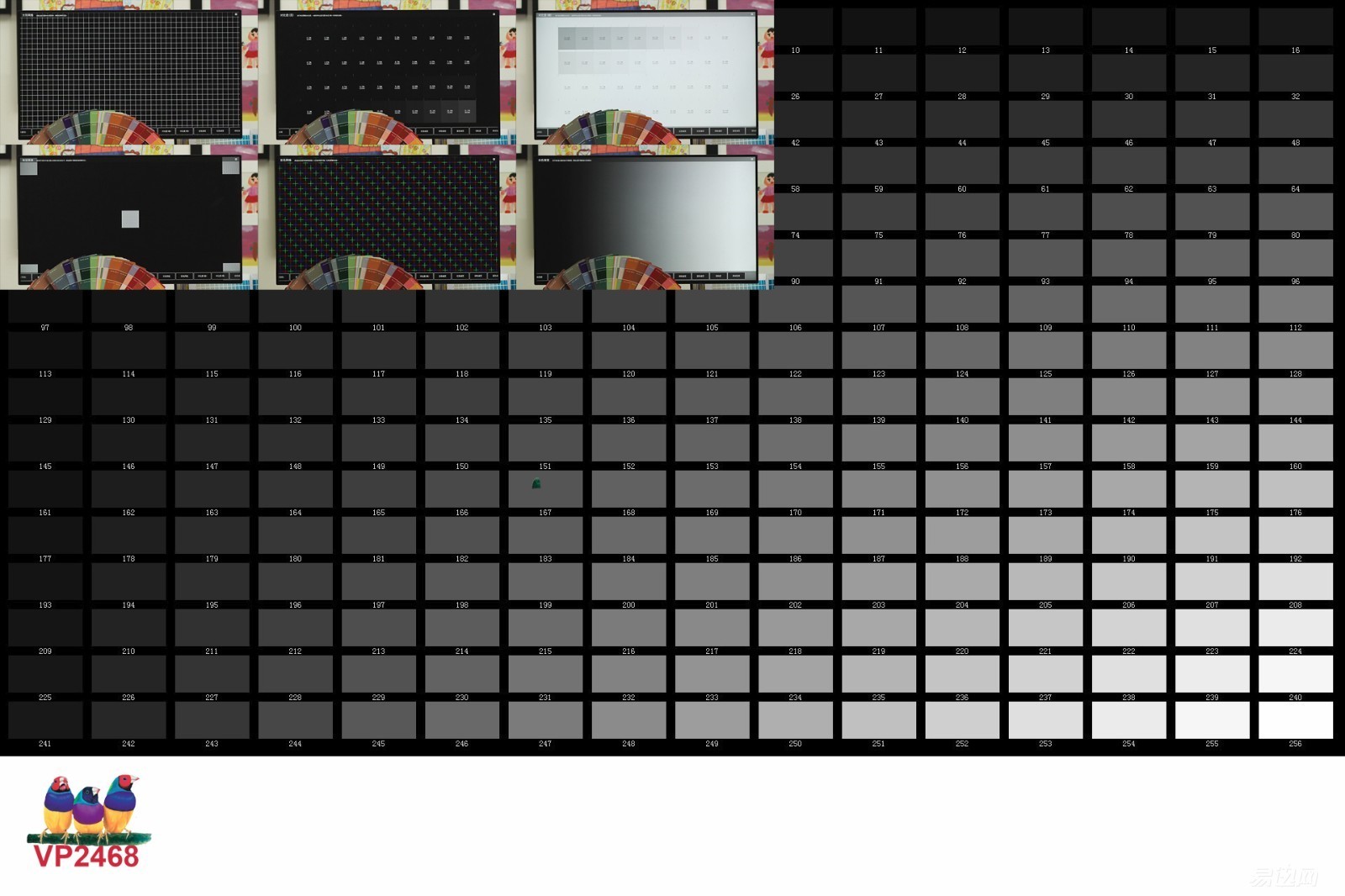
Grayscale performance and brightness homogenization. The grayscale performance is satisfactory. The unique brightness leveling function of ViewSonics divides the screen into 25 equal parts, one intermediate brightness, and uses the built-in control chip to adjust the brightness of each area of ​​the 25-split screen respectively. It is the brightness error between each area and the middle level.

Accurate colors, rotating lifting brackets provide powerful protection and higher efficiency for image processing.

The monitor has four USB 3.0 ports, and it is more convenient to use an external storage device. I use it very comfortably.

The green-collar-style display stand removes the dullness of the monitor brackets in the past and brings fashion trends to professional monitors.

The arc on the back of the monitor echoes with the curve of the collar of the green fruit collar, and the overall posture is elegant.

Vertical display

The curved arc bracket is unique

Bracket 4 screws to connect the main body of the monitor.

There are no holes in the upper and lower brackets and they can be used as cable management slots.

The base is quite strong and has a cushioned anti-slip pad.

Base finishes with highlights and matte finishes.

The rotatable part is decorated with a metal disc.

Bracket base

Bracket base

Bracket 4 screws to connect the monitor

Bracket back black rubber strip removable

After removing the black rubber, several fixing screws and bracket lock holes are visible. Insert the configured latch to lock the bracket.
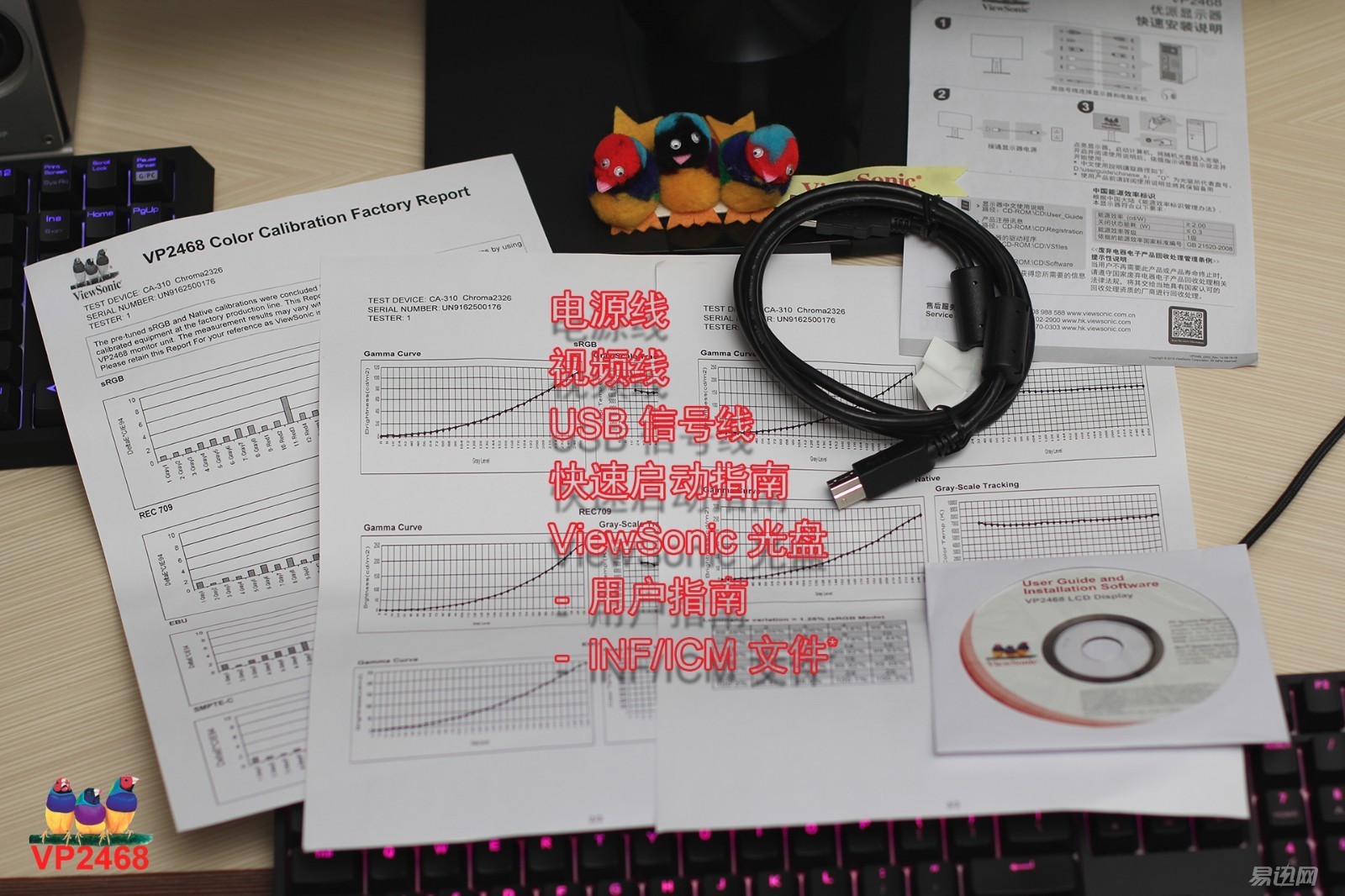
ViewSonic VP2468 open accessories: display factory calibration report, USB Hub 3.0 line, CD, warranty card, DP line, power cord and so on.
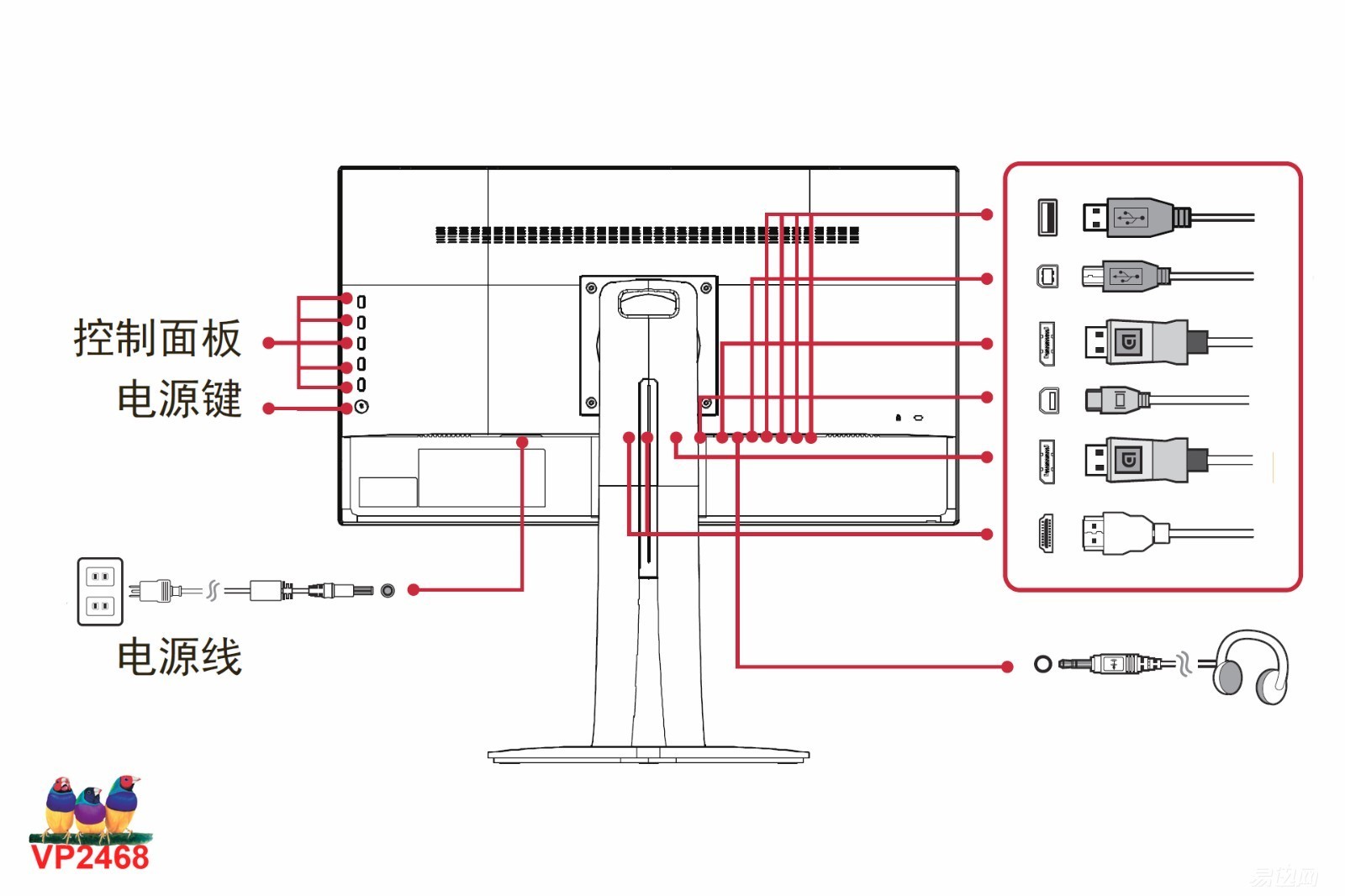
The monitor is high-end professional, look at the interface to know. VP2468 interface illustration.

VP2468 interface: HDMI x 2, DP, miniDP, DP out, audio output, USB Hub 3.0, USB 3.0 x 4. DP out is a video output interface, and a multi-screen system is constructed in a daisy-chain manner, and it is convenient to connect dual screens.

The flat-type four-edge micro-frame, if the multi-screen splicing spacing will be small, the visual experience is better. IPS panel, matte anti-glare, 100% sRGB color gamut, ΔE

Views of ViewSonic VP2468 back. 5 square function keys, 1 large circular power supply, the difference in appearance is easy to blind operation.

ViewSonic VP2468 also has a keyhole at the back of the back, high-end display to do enough fire and security.
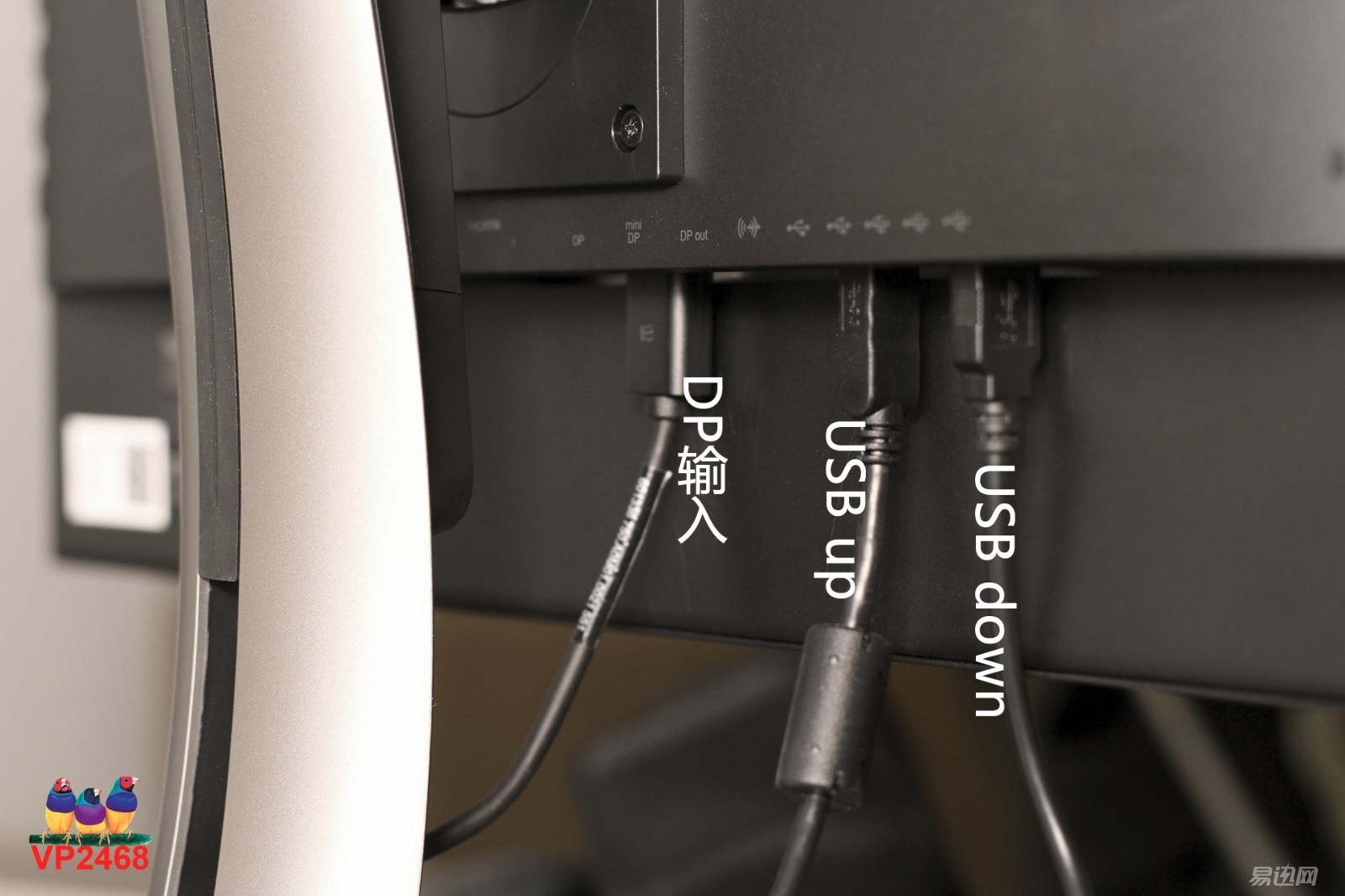
ViewSonic VP2468's USB interface is very good Oh, all USB3.0 high-speed interface. The USB Hub 3.0 will be connected to the computer. The monitor's 4-port USB 3.0 can be used.

My USB 3.0 card reader can be plugged directly into the monitor, which is really convenient. For users who often need to read mobile storage, it's very easy.

The ViewSonic VP2468's control menu interface is familiar, similar to my other models of ViewSonic displays.

ViewSonic VP2468's menu has more color management features.
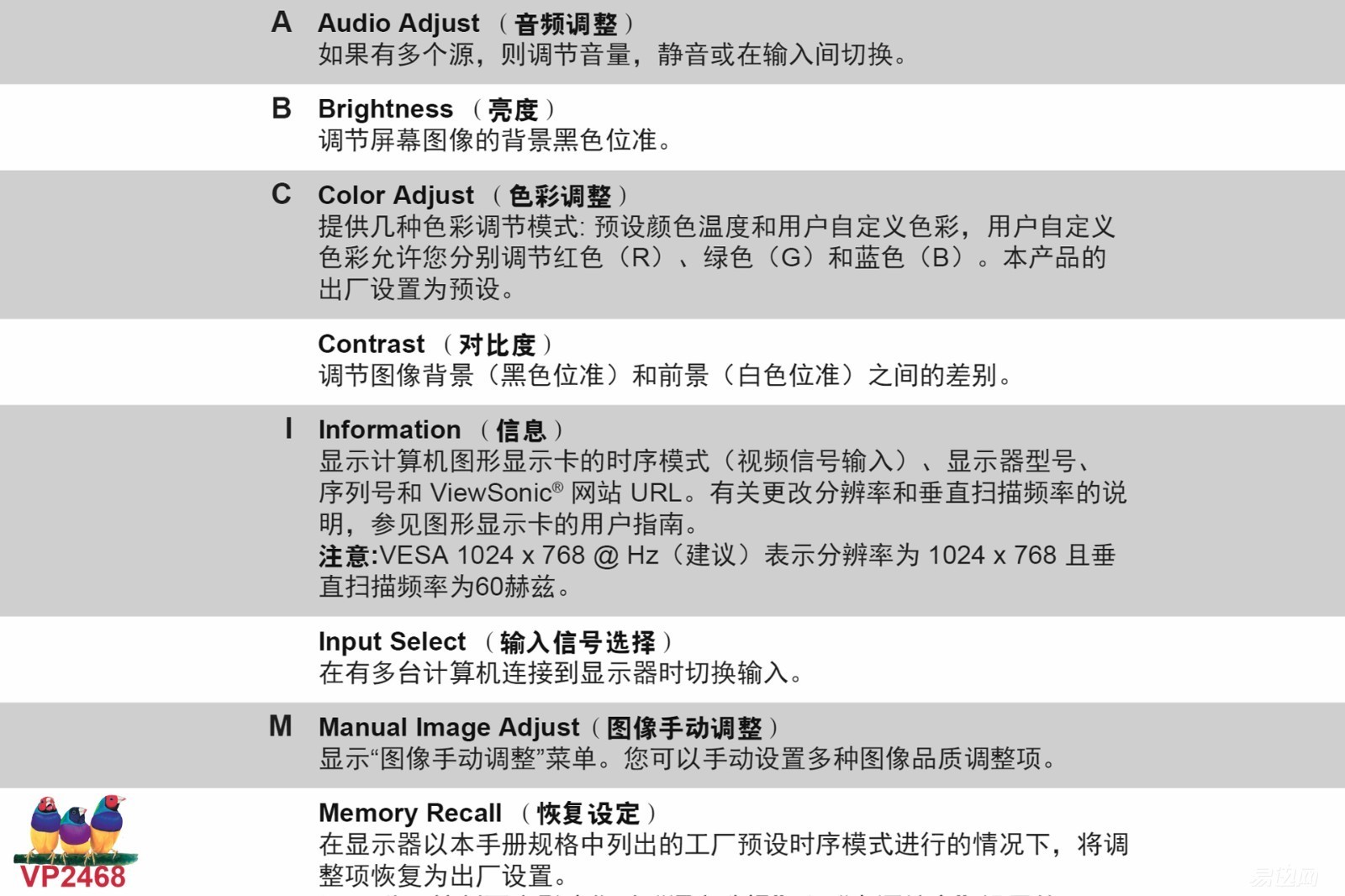
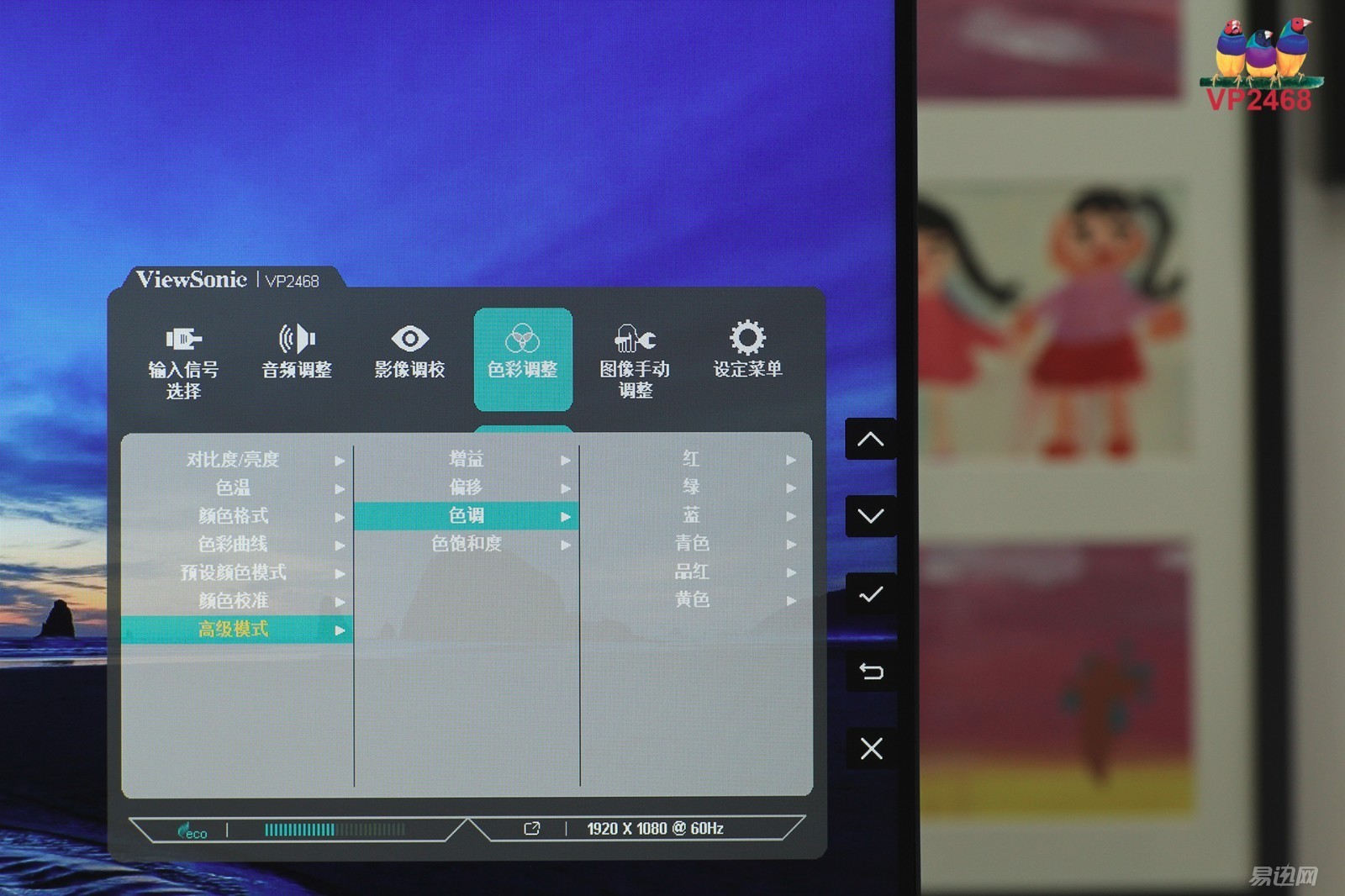
ViewSonic VP2468 has a variety of color and other color management capabilities built-in, and the OSD menu continues to be optimized and upgraded. In late August, ViewSonic will launch OSD color management software and look forward to China. . .

The preset various game modes and photography modes are all very practical functions. Game Mode Evolution ViewSonic e-sports monitor features, first-person shooting FPS mode, real-time strategy RTS mode, MOBA Multiplayer Online Battle Arena Games multiplayer online gaming mode. Probably similar to the recent popular HDR TV, is the dark field of the screen to brighten, sharpening and so on. There is some help for the game player to increase the winning percentage, but the beauty of the game screen is slightly reduced.
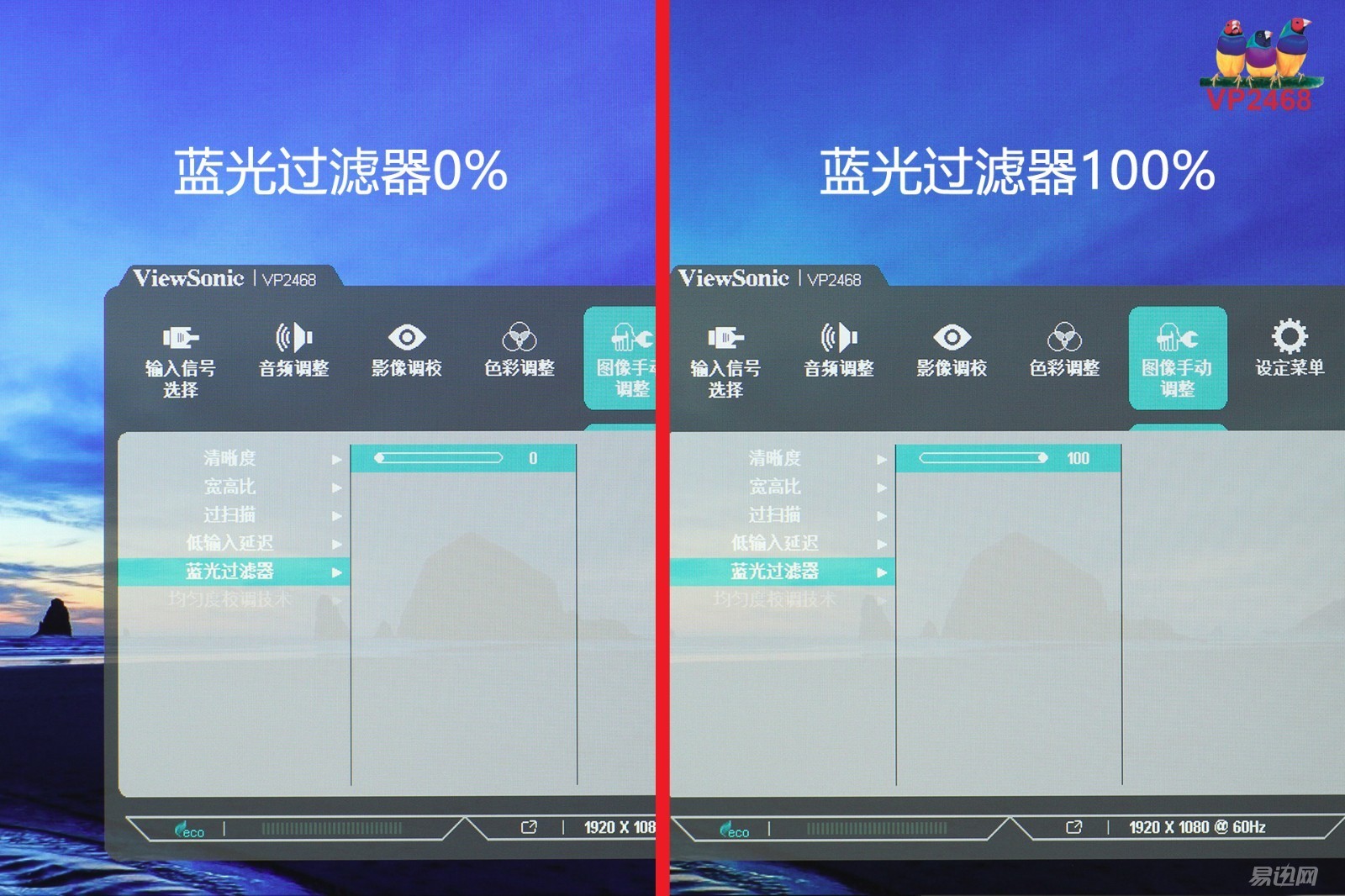
DC dimming and third generation filter blue technology. The third-generation software and hardware chip filter blue light technology, manually adjustable, after the adjustment of the color coordination soft, not too exaggerated.

ViewSonic VP2468 Monitor with Elegant Back

Use Lightroom for picture processing on the ViewSonic VP2468.

Premiere video processing on ViewSonic VP2468.

Premiere video processing on ViewSonic VP2468.

Use Photoshop for picture processing on the ViewSonic VP2468.

ViewSonic VP2468 hardware calibration display, 23.8-inch IPS wide-angle hard screen, six-axis color comparison, Delta E<2, brightness uniformity, 100% sRGB color gamut, gravity sensing, micro frame design, 75Hz refresh rate, rich expansion interface, OSD manual menu Rich adjustment options, better use with colorimeter.
23.8-inch 1080p resolution as an image processing monitor is enough, with 5k resolution SLR gradually popular, 2k, 4k video applications are also gradually more, you need high-resolution screen applications can choose ViewSonic 4K monitor.
The ViewSonic VP2468 monitor is stylish and cost-effective in hardware-calibrated monitors at the same level.
My other ViewSonic VP2468 and colorimeter has been on the express road, and then try to double-screen splicing and how to play with the hardware color.